Loading ...
Loading ...
Loading ...
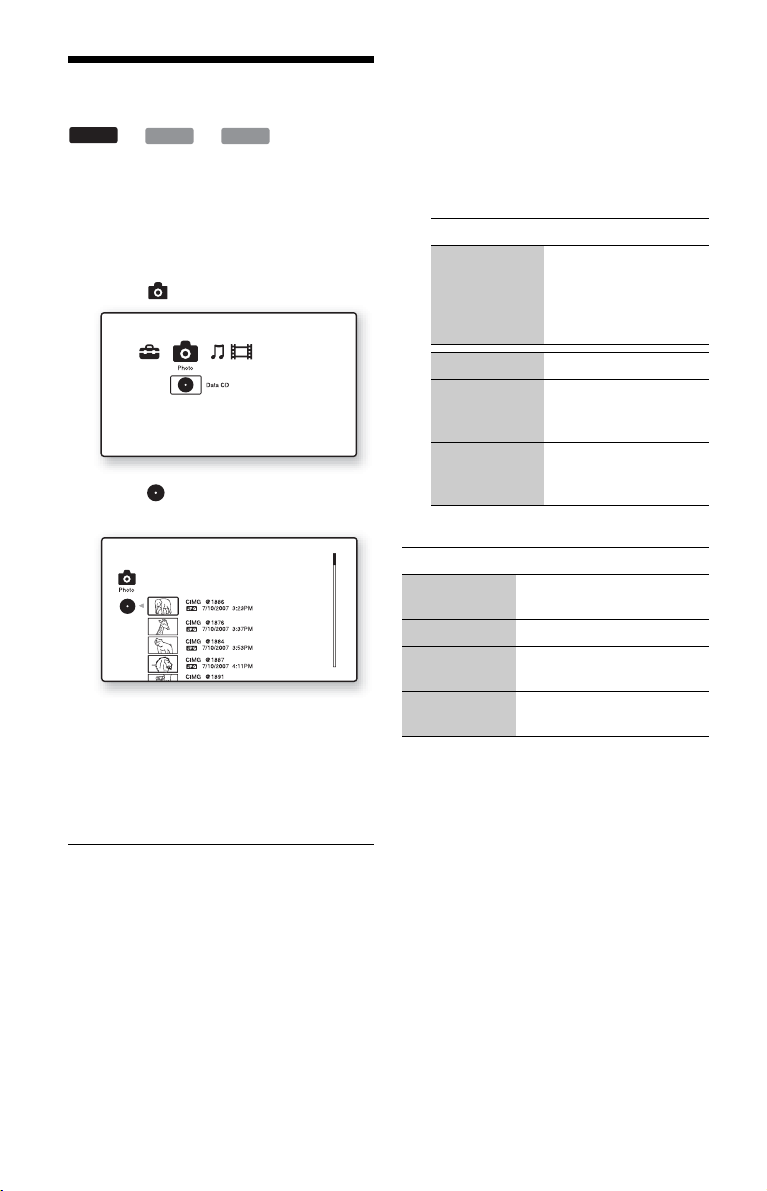
38
Playing Photo Files
*1
BD-REs/BD-Rs containing JPEG image files
*2
DVD+RWs/DVD+Rs/DVD-RWs/DVD-Rs
containing JPEG image files
*3
CD-RWs/CD-Rs containing JPEG image files
1 Press HOME.
2 Select (Photo) using </,.
3 Select , and press ENTER.
The file list or folder list appears.
4 Select a file or folder using M/m, and
press ENTER.
When you select a folder, select a file in
the folder using M/m, and press ENTER.
The selected photo file is displayed.
• To play a slideshow, press N PLAY.
Available OPTIONS during playback
1 Press OPTIONS during playback.
The options menu appears.
2 Select an item using M/m, and press
ENTER.
The available items differ depending on
the situation.
Various photo playback operations
DATA DVD
BD
*2
DATA CD
*3
*1
Items Details
Slideshow
Speed
Changes the slideshow
speed.
•Fast
• Normal
•Slow
Stop Stops a slideshow.
Rotate Left Rotates the photo
counterclockwise by 90
degrees.
Rotate Right Rotates the photo
clockwise by 90
degrees.
Buttons Operations
x STOP
RETURN
Stops a slideshow.
X PAUSE Pauses a slideshow.
. PREV/
NEXT >
Displays the previous or
next photo.
DISPLAY Displays the file
information.
Loading ...
Loading ...
Loading ...