Loading ...
Loading ...
Loading ...
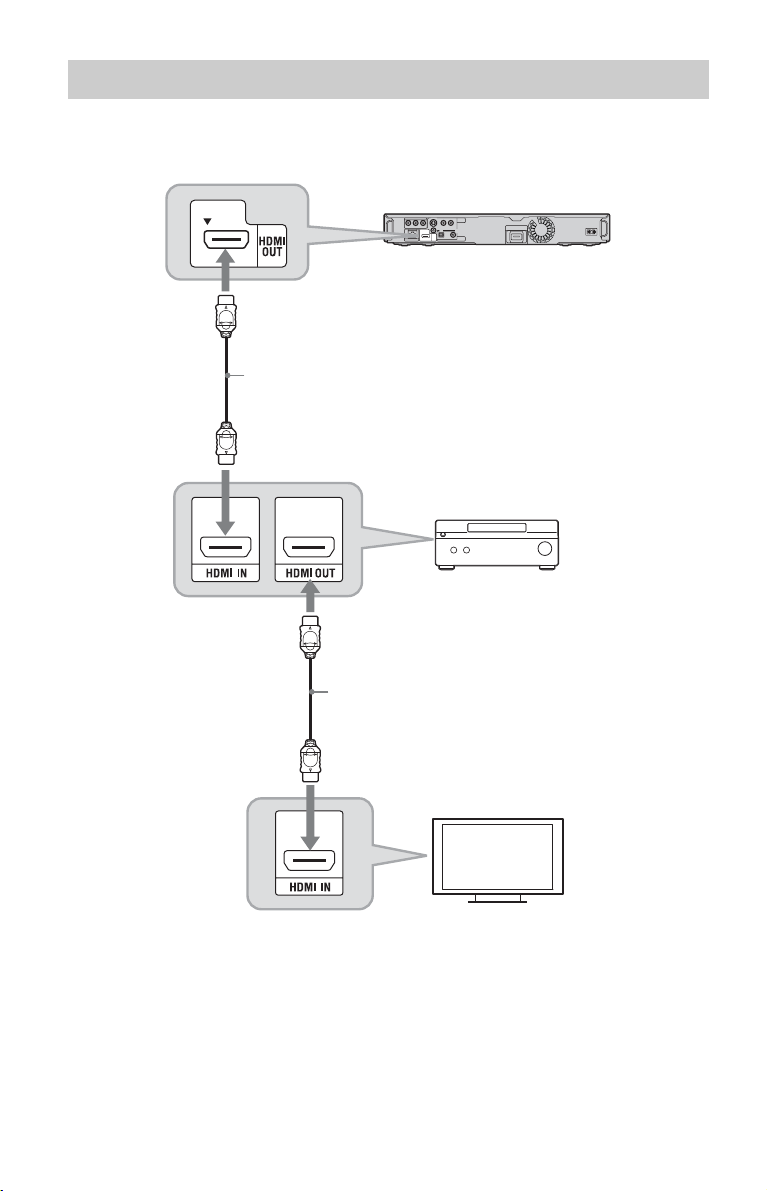
20
If your AV amplifier (receiver) has an HDMI input, you can enjoy surround sound.
If you connect a Sony AV amplifier (receiver) that is compatible with the “Control for HDMI”
function (page 16), refer to the operating instructions supplied with the AV amplifier (receiver).
z
Set the following settings and you can enjoy higher
quality sound from the connected AV amplifier
(receiver).
– Set “Audio Output Priority” to “HDMI” in the
“Audio Settings” setup (page 45).
– Set “Audio (HDMI)” to “Auto” in the “Audio
Settings” setup (page 45).
– Set “BD Audio Setting” to “Direct” in the “Audio
Settings” setup (page 45).
b
Not all HDMI-compatible AV amplifiers
(receivers) accept 8ch Linear PCM signals. Refer as
well to instructions supplied with the connected AV
amplifier (receiver).
Connecting to an HDMI jack
AV amplifier (receiver)
Blu-ray Disc/DVD player
HDMI cable (supplied)
TV
HDMI cable (not supplied)
Loading ...
Loading ...
Loading ...