Loading ...
Loading ...
Loading ...
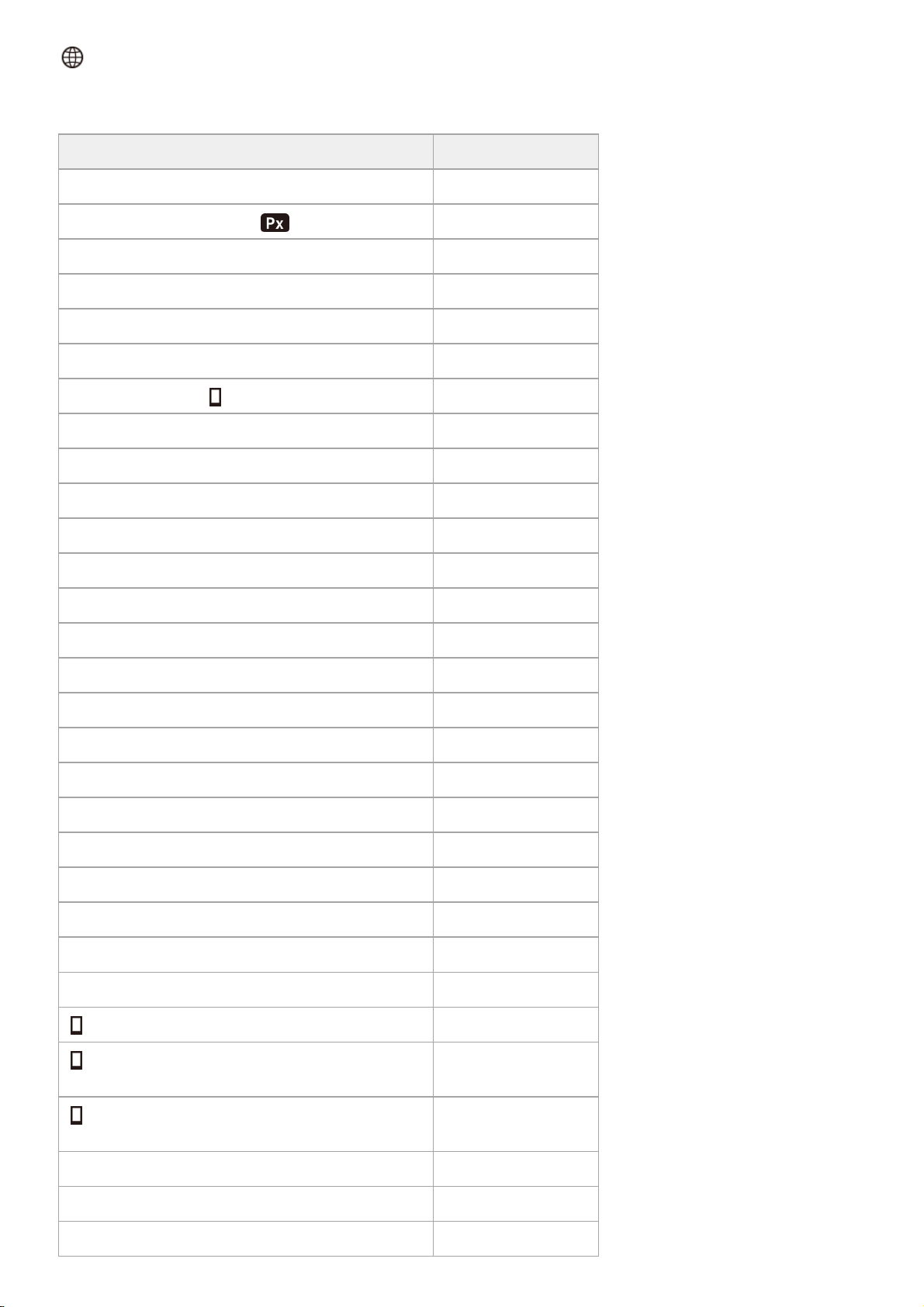
Network
To reset the items for [Network] to the default values, select [Initialize] or [Reset Network Set.]. These items are not reset
to the default values even if you select [Camera Settings Reset].
MENU items Default setting value
Send to Smartphone Func. (Send to Smartphone) ―
Send to Smartphone Func. (
Sending Target) Proxy Only
Send to Smartphone Func. (Cnct. during Power OFF) Off
Save/Load FTP Settings ―
FTP Transfer Func. ―
Ctrl w/ Smartphone (Ctrl w/ Smartphone) Off
Ctrl w/ Smartphone (
Connection) ―
Ctrl w/ Smartphone (Always Connected) Off
PC Remote Function (PC Remote) Off
PC Remote Function (PC Remote Cnct Method) USB
PC Remote Function (Pairing) ―
PC Remote Function (Wi-Fi Direct Info.) ―
PC Remote Function (Still Img. Save Dest.) PC Only
PC Remote Function (RAW+J PC Save Img) RAW & JPEG
PC Remote Function (PC Save Image Size) Original
Airplane Mode Off
Wi-Fi Settings (WPS Push) ―
Wi-Fi Settings (Access Point Set.) ―
Wi-Fi Settings (Frequency Band) 2.4GHz
Wi-Fi Settings (Display Wi-Fi Info.) ―
Wi-Fi Settings (SSID/PW Reset) ―
Bluetooth Settings (Bluetooth Function) Off
Bluetooth Settings (Pairing) ―
Bluetooth Settings (Disp Device Address) ―
Location Info. Link Set. (Location Info. Link) Off
Location Info. Link Set. (Auto Time Correct.)
(when [Location Info. Link] is set to [On])
On
Location Info. Link Set. (Auto Area Adjust.)
(when [Location Info. Link] is set to [On])
On
Bluetooth Rmt Ctrl Off
Edit Device Name ―
Import Root Certificate ―
652
Loading ...
Loading ...
Loading ...