Loading ...
Loading ...
Loading ...
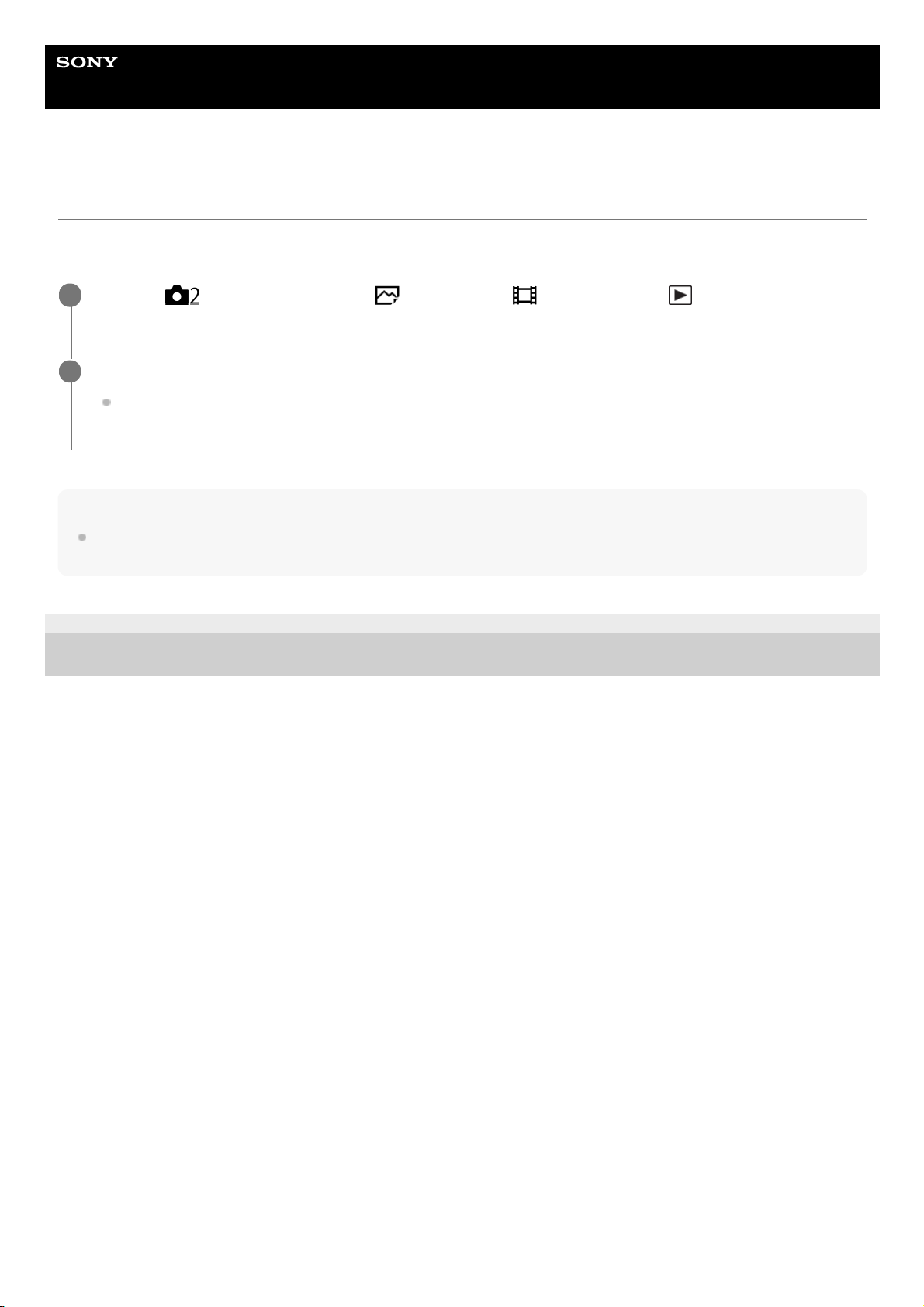
Help Guide
Interchangeable Lens Digital Camera
ILCE-7C α7C
TC/UB Disp. Switch
Allows you to display the time code (TC) and user bit (UB) of a movie by pressing the key to which [TC/UB Disp. Switch]
function has been assigned.
Note
When the monitor is flipped while in a shooting mode, such as during self-portrait shooting, TC/UB information is not displayed. In
the playback mode, TC/UB information is displayed even when the monitor is flipped.
5-021-699-11(1) Copyright 2020 Sony Corporation
MENU →
(Camera Settings2) → [ Custom Key], [ Custom Key], or [ Custom Key] → assign
the [TC/UB Disp. Switch] function to the desired key.
1
Press the key to which [TC/UB Disp. Switch] is assigned.
Each time you press the key, the monitor display will switch from the movie recording time counter → time code
(TC) → user bit (UB), in that order.
2
256
Loading ...
Loading ...
Loading ...