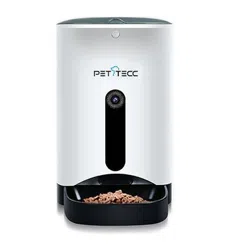#1 What should we do when the smartphone cannot connect to the pet feeder?
1. Check the status of power indicator. In normal situation, the “Power” indicator is on and “Link” indicator flashes.
2. Check the WIFI signal from the pet feeder. Search for WIFI signal from the pet feeder with phone to confirm whether there is a
WIFI signal such as “PETTECC_XXXXXX”.
3. Upload the APP and reload it.
Please make sure to authorize the APP to get access to the position information and network during the APP installation