Loading ...
Loading ...
Loading ...
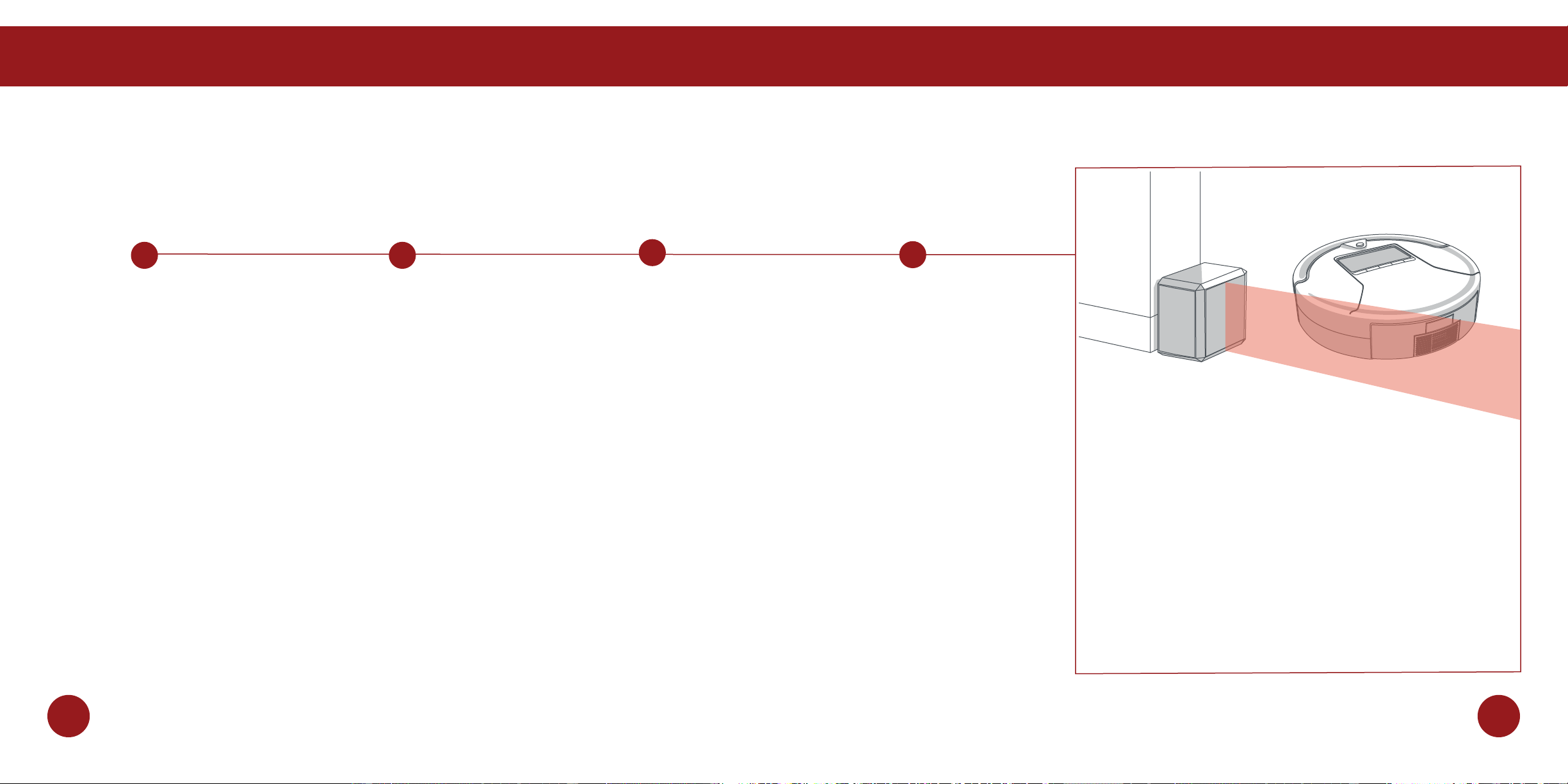
Quick Start
Getting Started
Get to Know Bob
Navigating Difcult Obstacles
1817
Unique Furniture
Bob is designed to maneuver
around furniture of most
shapes and sizes, but he
may nd it difcult to clean
under chairs with narrow
legs or furniture that is too
high for his bumper sensors
to detect. Specialty furniture,
such as desk chairs with
wheels or stools with circular
bases, may also confuse
him momentarily — but don’t
worry, Bob usually nds his
way around with time.
Dark-Colored
Carpet
If Bob repeatedly backs
up or displays TROUBLE
NR. 04 while cleaning dark
carpet, then you’ll need to
deactivate the edge sensors.
To do so, simply hold down
the UV button on Bob’s cover
until the 5 bars at the top of
his screen ash 7 times and
remain lit. Just remember that
while Bob’s edge sensors
are deactivated, he will not
be able to detect edges or
stairs!
Shag Carpet
Bob’s main brush is not
designed to clean shag
carpet or rugs with long bers.
If you’d like Bob to clean
shag carpet or long-bered
rugs, you may remove his
main brush and allow him to
vacuum without it.
Inclines
Sometimes Bob will attempt
to drive up angled surfaces,
get stuck for a few minutes,
and then decide to clean
somewhere else. As long
as Bob does not display a
trouble number on his screen,
let him continue cleaning and
nd his own way around.
Take note of the areas Bob
nds the most challenging
and, if possible, adjust your
furniture accordingly.
Quick Tip
If Bob nds a particular area
challenging to clean, use blOck
(sold separately) to keep him
away. blOck emits a digital barrier
that Bob will not cross.
Loading ...
Loading ...
Loading ...
