Loading ...
Loading ...
Loading ...
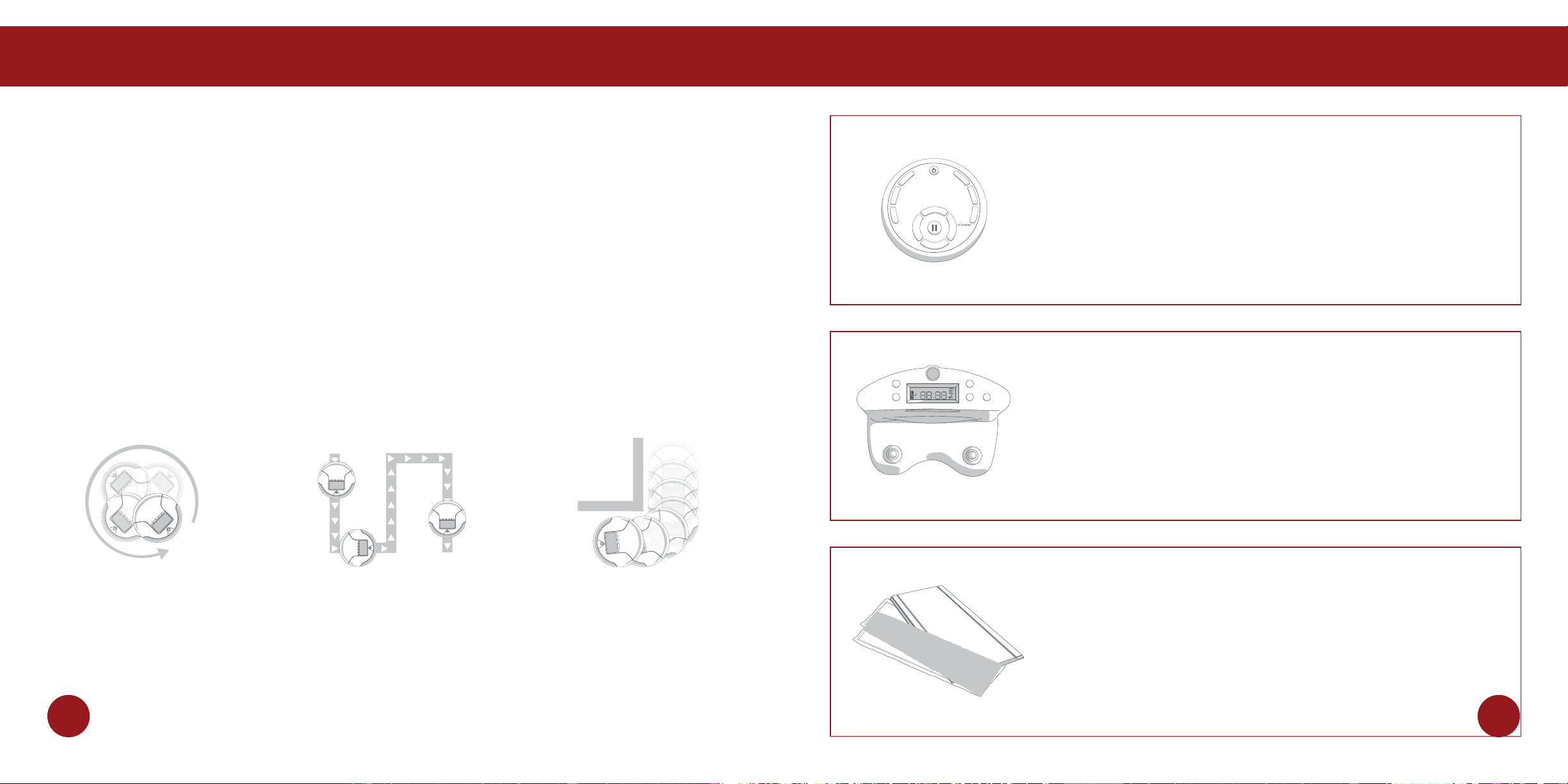
15
Get to Know Bob
Getting Started
Who is Bob?
Bob is an autonomous robotic vacuum cleaner, at your service! He can vacuum, sweep, and
mop all the same time — and at the end of his cleaning session, he automatically returns to his
station for a power nap. Set Bob to clean on a schedule and he’ll clean on his own even when
you’re not around.
How does Bob nd his way around?
Bob doesn’t store any data about your home; instead, he uses a network of reactionary sensors
to detect obstacles. To maximize his coverage, he may spiral outward, zigzag across a small
area, or follow along walls. If he seems to be ignoring some spaces or spending too much time
on others, don’t worry! Bob will efciently clean your home over the course of a full cycle — just
check his dustbin for the evidence!
Should I pick up Bob?
You may pick up Bob while he’s cleaning, but it’s best to let him work in his own way. Moving him
around, manipulating his movements, or picking him up may confuse him and disrupt his cycle.
Remote Control
If you wish to control Bob’s movements manually, you may use
the navigational buttons on his remote.
SET Su
CLK
Mo Tu We Th Fr Sa
1
2
Charging Station
Bob automatically returns to his charging station when low on
battery. If Bob is having trouble nding his station, try syncing it
and relocating it to a more easily accessible location with more
space around it.
Mop Attachment
Bob may have a tough time climbing over elevated surfaces while
mopping. Remove Bob’s mop when he is not cleaning smooth
surfaces. Do not let him climb onto carpet or rugs when mopping.
Quick Start
16
Loading ...
Loading ...
Loading ...
