Loading ...
Loading ...
Loading ...
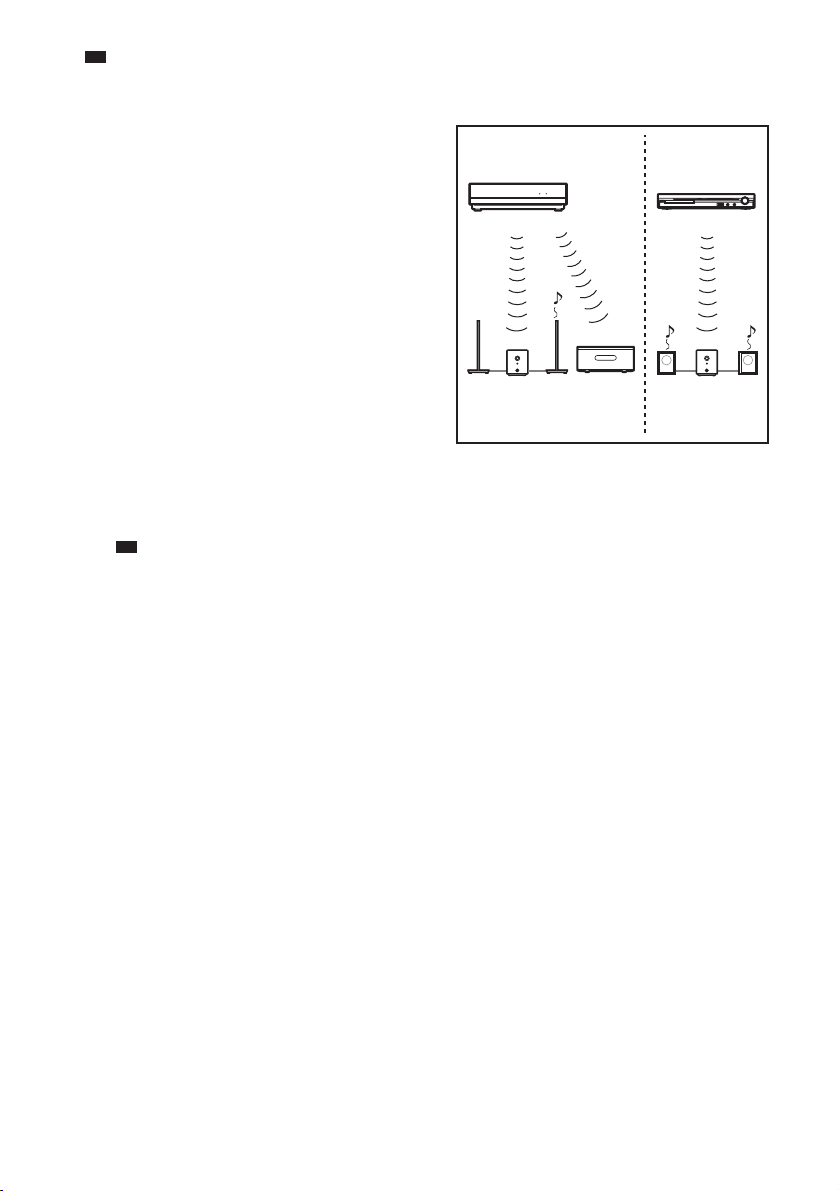
masterpage:Left
specdef v20070110
filename[D:\Documents and Settings\norio-
motojima\Desktop\09_24\4109708141\4109708141_BDV-IT1000ES-IS1000\gb08ext.fm]
model name [BDV-IT1000ES/BDV-IS1000]
[4-109-708-14(1)]
90
US
Ti
p
• To confirm the current ID, perform Steps 1 to 6
above. When you pair the unit with the S-AIR sub
unit (page 92), [(Pairing)] appears beside ID on the
display for selecting ID.
To set the ID of the surround
amplifier
1 Make sure that the SURROUND
SELECTOR switch of the surround
amplifier is set to SURROUND.
2 Set the S-AIR ID switch of the surround
amplifier to match the ID (A, B, or C) of
the unit.
3 Press POWER on the surround
amplifier.
When sound transmission is established,
the POWER / ON LINE indicator of the
surround amplifier turns green.
For details of the POWER / ON LINE
indicator, see “To check the transmission
status” (page 58).
Ti
p
• When you use the additional surround amplifier
(optional) with the surround back speakers
(optional), set the SURROUND SELECTOR
switch to SURROUND BACK.
To set the ID of the S-AIR
receiver
Refer to the operating instructions of the S-AIR
receiver.
To use multiple S-AIR main units
You can use multiple S-AIR main units by
setting a different ID for each component.
HDMI S-AIR
Other S-AIR
main unit
S-AIR main unit
(This unit)
ID A
S-AIR sub unit
ID A
S-AIR
sub unit
ID B
S-AIR sub unit
ID A
ID B
Loading ...
Loading ...
Loading ...
