Loading ...
Loading ...
Loading ...
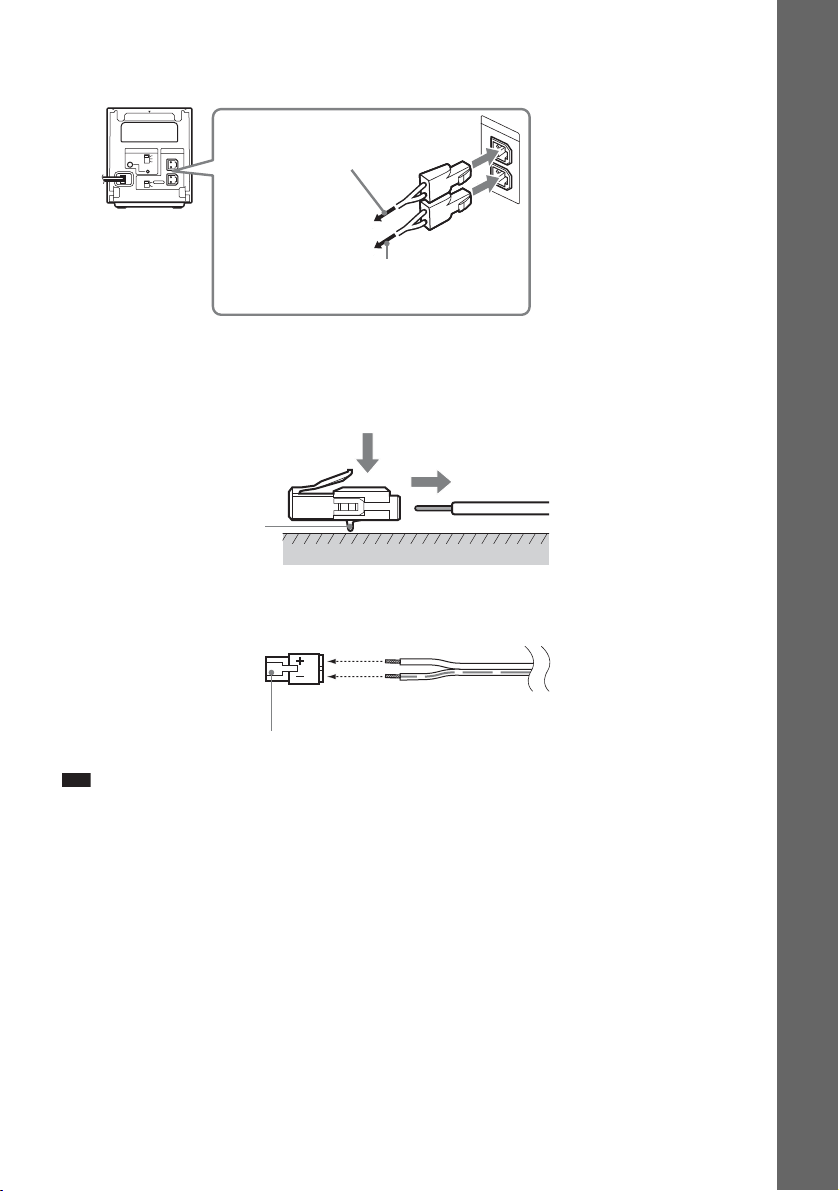
masterpage:Right
specdef v20080116
filename[D:\Documents and Settings\norio-
motojima\Desktop\09_24\4109708141\4109708141_BDV-IT1000ES-IS1000\gb04gst.fm]
model name [BDV-IT1000ES/BDV-IS1000]
[4-109-708-14(1)]
47
US
Getting Started
Surround speakers
About the speaker cords of the front/center speakers and subwoofer
You can remove the speaker cords from the connector. With the catch facing down, press and hold the
connector down against a flat surface (1) and remove the speaker cords from the connector (2).
When attaching the speaker cords to the connector, be sure to match the polarity of the speaker cords
and the connector.
Note
• Short-circuiting of the speakers may damage the system. To prevent this, make sure the bare wire of each speaker
cord does not touch another speaker terminal or the bare wire of another speaker cord.
• Be sure to match the speaker cords to the appropriate speaker terminals: 3 to +, and # to –. If the cords are
reversed, the sound will lack bass and may be distorted.
Rear panel of the surround amplifier
R
SURROUND SELECTOR
S-AIR ID
EZW-RT
10
SPEAKER
SURROUND
PAI R IN G
C
B
A
SURROUND
BACK
L
L
R
S
P
E
A
K
E
R
To the surround left speaker (L)
(blue)
To the surround right speaker (R) (gray)
Catch
(1)
(2)
Connector
3
#
Loading ...
Loading ...
Loading ...
