Loading ...
Loading ...
Loading ...
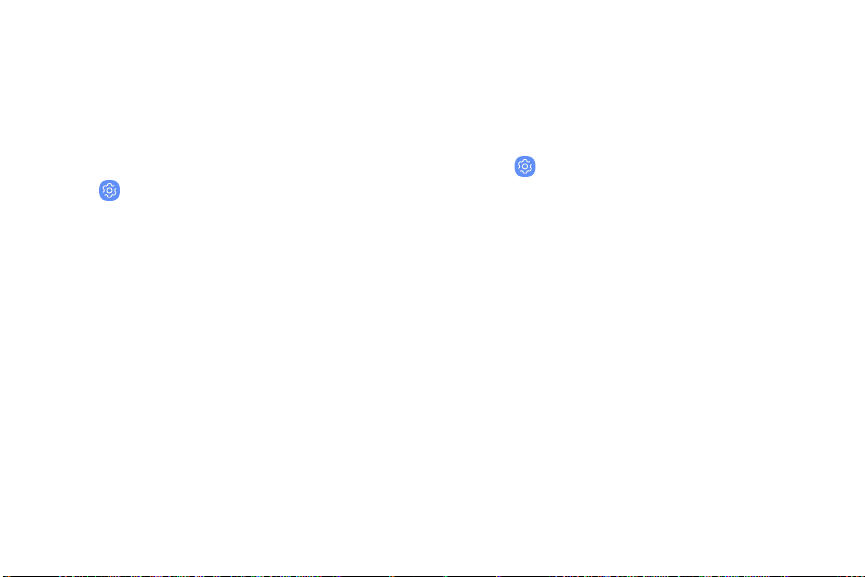
Samsung Pass
Use Samsung Pass to access your favorite services
with biometric data. For more information, visit
samsung.com/us/support/owners/app/samsung-pass.
You must sign in to your Samsung account to use
Samsung Pass.
1.
From
S
ettings, tap Biometrics and security >
Samsung Pass.
2.
Follow the prompts to sign in to your Samsung
account and add your biometric data.
Secure Folder
Lock your private content and apps to enhance
security. You must sign in to your Samsung account
in order to use Secure Folder. You must also set a
secure lock for your device.
u
From Settings, tap Biometrics and security >
Secure Folder and follow the prompts to secure
content on your device.
Settings 131
Loading ...
Loading ...
Loading ...