Loading ...
Loading ...
Loading ...
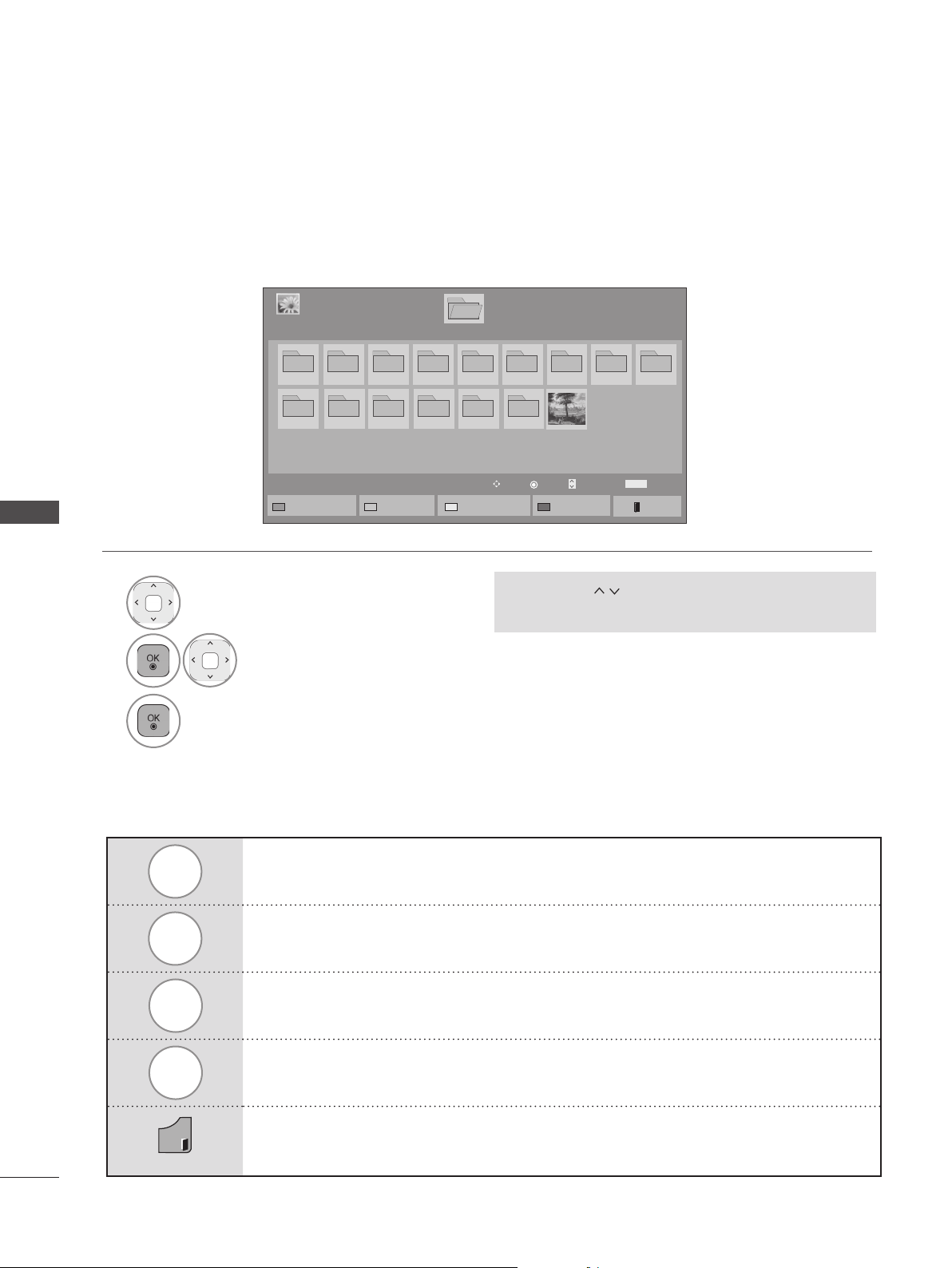
94
TO USE A USB DEVICE
TO USE A USB DEVICE
RED
Change device. (Only 32/42/52LD56*, 32/37/42/47/55LD6**, 32/37/42/47/55LE55**,
32/37/42/47/55LE7***, 42/47/55LE8***,
42/47/55LX6***, 47/55LX9***)
GREEN
Repeatedly, press the GREEN button to converted to Music List->Movie List.
YELLOW
A method to view in 5 large thumbnail or simple list.
BLUE
Convert to Mark Mode.
EXIT
Return to normal TV viewing.
Using the remote control
Photo Selection
■ When playing photo files
1
Select the target folder or drive.
2
Select the desired photos.
3
Photo files are displayed.
• Use the P
button to navigation in the
photo page.
Page 1/1
Photo List
Drive1
P01
P10 P11 P12 P13 P14 P15
P02 P0
3
P04 P05 P0
6
P07
P08
P09
Page 1/1
USB1 External
Mark
MARK
View Page Change
Move
P
To Music List
Change Device
Change Numbers
Mark Mode
Exit
Loading ...
Loading ...
Loading ...