Loading ...
Loading ...
Loading ...
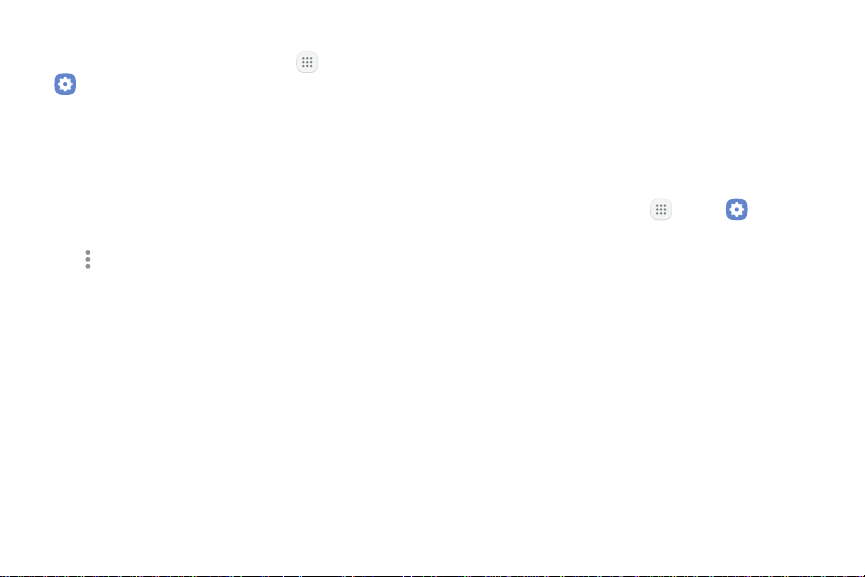
e
:
.
:::
e
To turn on MirrorLink:
1. On your device’s Home screen, tap Apps >
Set
tings.
2. Tap Connections > Moreconnection settings >
MirrorLink.
3. Connect your device to your car’s system using the
USB cable.
4. Tap Connect to car via USB and follow the prompts.
5. Tap More options > MirrorLink device ID to view
the MirrorLink ID for your device.
Download Booster
Download booster improves download speed by using
both Wi‑Fi and 4G LTE networks at the same time when
downloading files over 30 MB in size.
Note: Download booster uses mobile data services.
To turn on Download booster:
1. From a Home screen, tap
Apps > Settings.
2. Tap Connections > Moreconnection settings >
Download booster.
3. Tap On/Off to enable Download booster.
Settings 134 Connections
Loading ...
Loading ...
Loading ...
