Loading ...
Loading ...
Loading ...
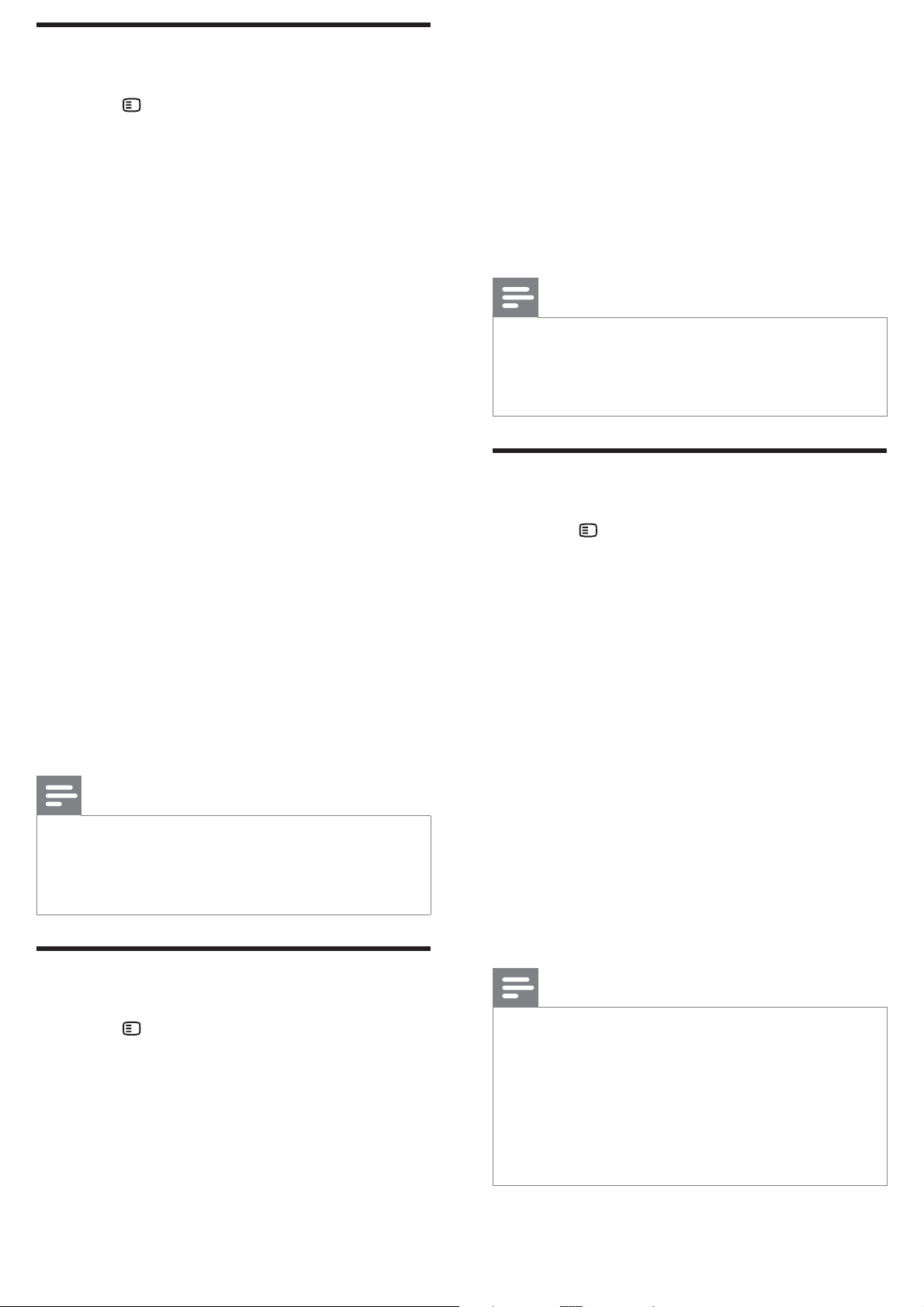
14
• [HDMI Audio] : Enables or disables
HDMI audio output for the TV.
• [CD Upsampling] : Converts the music
CD to a higher sampling rate using
sophisticated digital signal processing
for better sound quality.
• [Audio Sync] : Sets a delay for audio
output when you play a video disc.
4 Press OK to con rm your choice.
Note
For settings related to HDMI, the TV must be •
connected through HDMI.
CD upsampling is only available in stereo
•
mode.
Change video settings
1 Press SETUP .
2 Select [Video Setup] , then press OK .
3 Select and adjust the following settings:
• [TV System] : Selects a TV system that
is compatible with the TV.
• [TV Display] : Selects a picture display
format to t the TV screen.
• [Screen Fit] : Selects a full screen
format that best ts to the TV screen.
• [Picture Settings] : Selects a
prede ned color setting.
• [HDMI Setup] : Selects HDMI video
resolution and the wide screen display
format for the TV. The Wide Screen
Display option is only available for 16:9
wide screen TV display setting.
4 Press OK to con rm your choice.
Note
The best setting is automatically selected for •
the TV. If you need to change the setting,
ensure that the TV supports the new setting.
Some video settings depend on the video
•
source, ensure that the disc and the TV
support the setting or feature.
For settings related to HDMI, the TV must be
•
connected through HDMI.
Change general settings
1 Press SETUP .
2 Select [General Setup] , then press OK .
3 Select and adjust the following settings:
• [EasyLink Setup] : Sets up EasyLink to
enjoy easy controls of all the HDMI
CEC compliant devices using a single
remote control (see ‘Use Philips
EasyLink’ on page 12 ) .
• [Disc Lock] : Restricts play to disc.
Password (PIN code) is required to
unlock the disc before play.
• [Display Dim] : Changes the brightness
of the display panel.
• [OSD Language] : Selects the on-
screen display menu language.
• [Screen Saver] : Enables or disables
screen saver mode. If enabled, the
screen enters idle mode after 10
minutes of inactivity (for example, in
pause or stop mode).
• [Sleep Timer] : Sets a sleep timer to
switch the home theater to standby
after a speci c time.
• [DivX® VOD Code] : Displays the
DivX VOD registration code for the
home theater.
4 Press OK to con rm your choice.
Note
Before you purchase DivX videos and play •
them on the home theater, register the home
theater on www.divx.com using the DivX
VOD code.
Change audio settings
1 Press SETUP .
2 Select [Audio Setup] , then press OK .
3 Select and adjust the following settings:
• [Speakers Volume] : Sets the volume
of each speaker to obtain the ideal
audio balance.
• [Speakers Delay] : Sets the delay time
for center and rear speakers to obtain
an equal audio transmission from all
the speakers.
EN
Loading ...
Loading ...
Loading ...