Loading ...
Loading ...
Loading ...
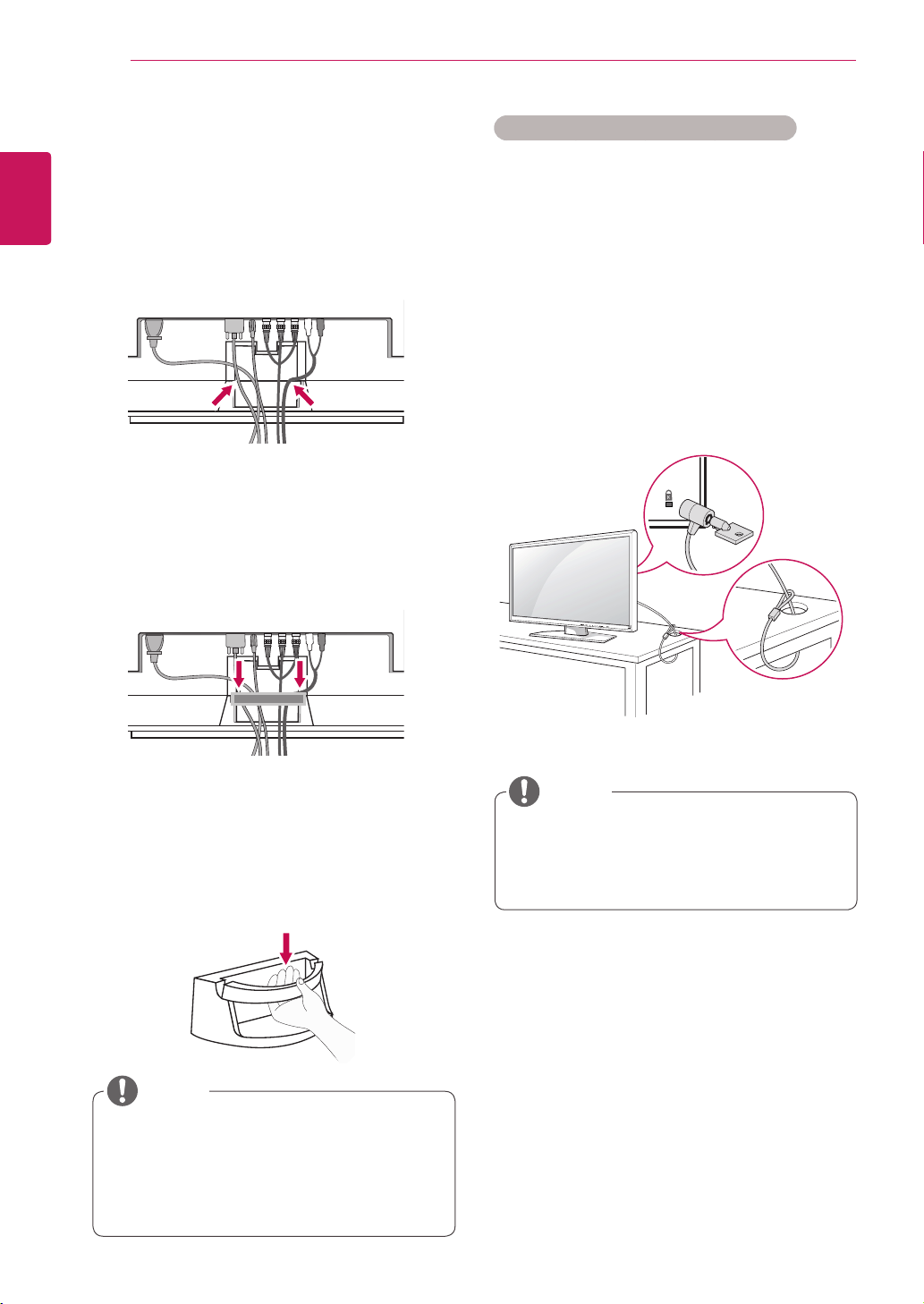
8
ENG
ENGLISH
ASSEMBLING AND PREPARING
Donotusethecablemanagementasa
handlefortheMonitor.
Theillustrationsinthismanualmaydiffer
fromactualcableinterfaces.
Cable Management
-Onlyonsomemodels.
1
Arrangethecablesinthecenterasshownin
thefollowingpicture.
2
Fitthecablemanagementtothebacktohelp
managethecables.
3
Forremovingthecablemanagement,holdthe
Cablemanagementwithbothhandsandpullit
downward.
Using the Kensington security system
TheKensingtonsecuritysystemconnectoris
locatedatthebackoftheMonitorset.Formore
informationofinstallationandusing,refertothe
manualsuppliedwiththeKensingtonsecurity
systemorvisit
http://www.kensington.com
.
ConnecttheKensingtonsecuritysystemcable
betweentheMonitorsetandatable.
TheKensingtonsecuritysystemisoptional.
Youcanobtainadditionalaccessoriesfrom
mostelectronicsstores.
NOTE
NOTE
Loading ...
Loading ...
Loading ...