Loading ...
Loading ...
Loading ...
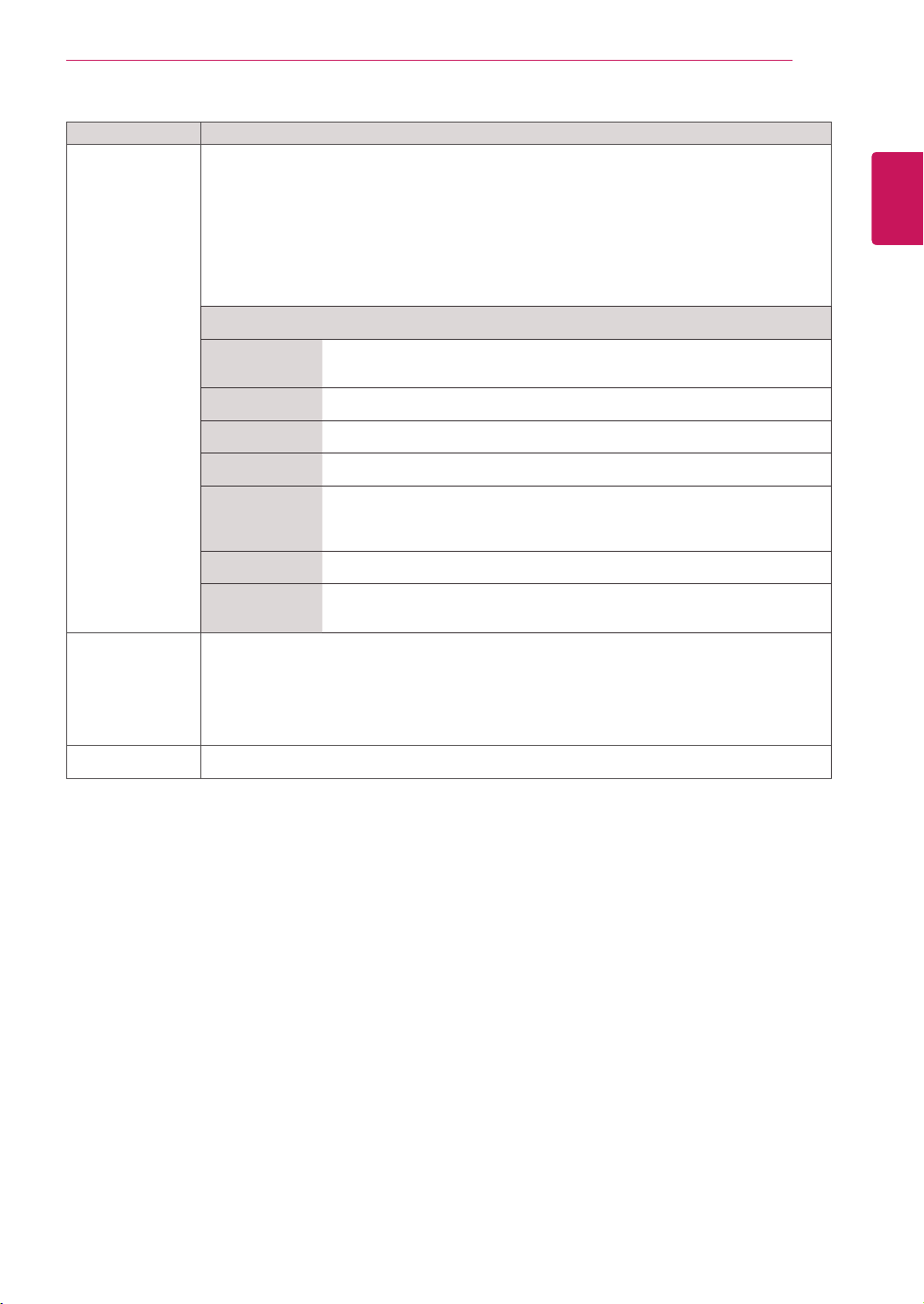
23
ENG
ENGLISH
CUSTOMIZING SETTINGS
Setting Description
Tile Mode Tousethisfunction
-Mustbedisplayedwithvariousotherproducts.
-MustbeinafunctionthatcanbeconnectedtoRGBCablebydistributorandRS-232C.
TilemodeandchooseTilealignmentandsettheIDofthecurrentproducttosetlocation.
*OnlyafterpressingtheSETbuttontheadjustmentsmadetothesettingswillbesaved.
-Tilemode:columnxrow(c=1,2,3,4,5r=1,2,3,4,5)
-5x5available.
-ConfigurationofanintegrationscreenisavailableaswellasconfigurationofOnebyone
Display.
Mode
H-Size Adjustthehorizontalsizeofthescreentakingintoaccountthesizeofthe
bezel.
V-Size Adjusttheverticalsizeofthescreentakingintoaccountthesizeofthebezel.
H-Position Movingthescreenpositionhorizontally.
V-Position Movingthescreenpositionvertically.
Reset FunctiontoinitializeandreleaseTile.
AllTilesettingarereleasedwhenselectingTilerecallandthescreenreturns
toFullscreen.
TileID SelectthelocationoftheTilebysettinganID.
Natural Theimageisomittedbythedistancebetweenthescreenstobenaturally
shown.
Network Setup -DHCP:AllocatesandsetsupIPautomatically.
-Manual:SetsupIPaddress,Gateway,SubnetMask,PrimaryDNSandSecondaryDNS.
ThesetupprocessiscompletewhenyouselectExecute,and"IPSetupCompleted"isdisplayed
atthebottomofthescreen.While"WaitforIPSetup"isdisplayed,youcannotusethelocalkeys
andremotecontrol."WaitforIPSetup"isdisplayedforupto40seconds.
*IfNetworkselectissettoRS232C.DHCPandManualaredisabled.
Factory Reset Selectthisoptiontoreturntothedefaultfactorysettings.
Loading ...
Loading ...
Loading ...