Loading ...
Loading ...
Loading ...
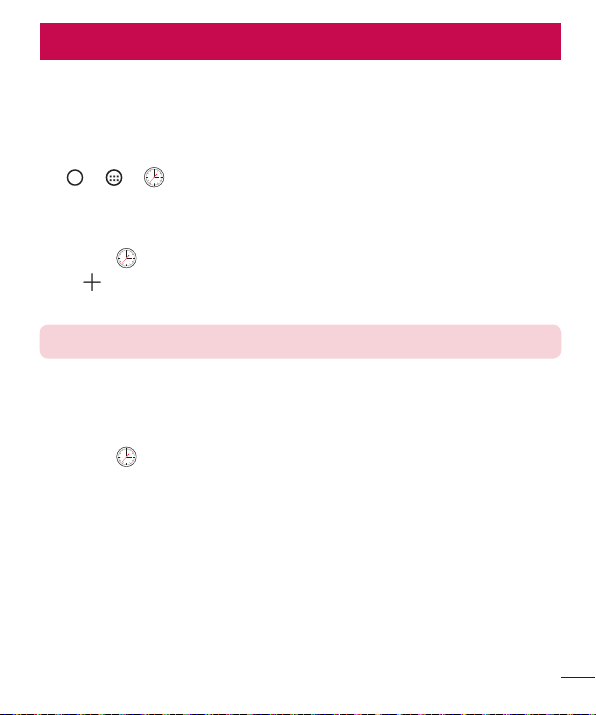
49
Utilities
Clock
TheClockappgivesyouaccesstotheAlarms,Timer,WorldclockandStopwatch
functions.Accessthesefunctionsbytappingthetabsacrossthetopofthescreenor
swipinghorizontallyacrossthescreen.
Tap > > .
Alarms
TheAlarmstaballowsyoutosetalarms.
1 Openthe app,thenselecttheAlarmstab.
2 Tap toaddanewalarm,tapanalarm.
3 AdjustthesettingsasnecessaryandtapSave.
NOTE: You can also tap an existing alarm to edit it.
Timer
TheTimertabcanalertyouwithanaudiblesignalwhenasetamountoftimehas
passed.
1 Openthe app,thenselecttheTimertab.
2 Setthedesiredtimeonthetimer.
3 Tap Starttostartthetimer.
4 Tap Stoptostopthetimer.
Utilities
Loading ...
Loading ...
Loading ...