Loading ...
Loading ...
Loading ...
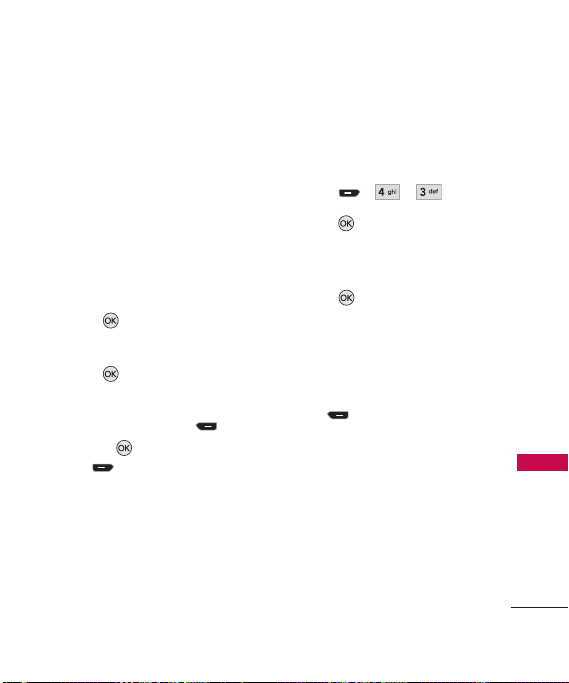
47
Multimedia
Resolution 176X144/
128X96
Zoom
Brightness
White Balance Auto/ Sunny/
Cloudy/ Tungsten/ Fluorescent
Record Time 15 sec/ 1 hour
Memory Storage Phone
Memory/ Card Memory
3. Press
Rec
to begin
recording.
4. Press
Stop
to stop
recording.
5. Press Right Soft Key
Delete
,
Send
, or Left Soft
Key
Save
. Choose from
the following save options:
●
Save
●
Set As Main Screen
3. Record Voice
Allows you to add, listen to, and
erase short verbal reminders.
1. Press , , .
2. Press
Record
to record a
new voice memo.
3. Talk into the microphone, then
press
Stop
. The default
memo title is the date and
time of recording.
4. While the highlight is still on
the recording, press Right Soft
Key
Options
to access
the following:
Set As/ Rename/ Delete
UX260_Eng_1.1.qxd 8/29/08 9:07 AM Page 47
Loading ...
Loading ...
Loading ...