Loading ...
Loading ...
Loading ...
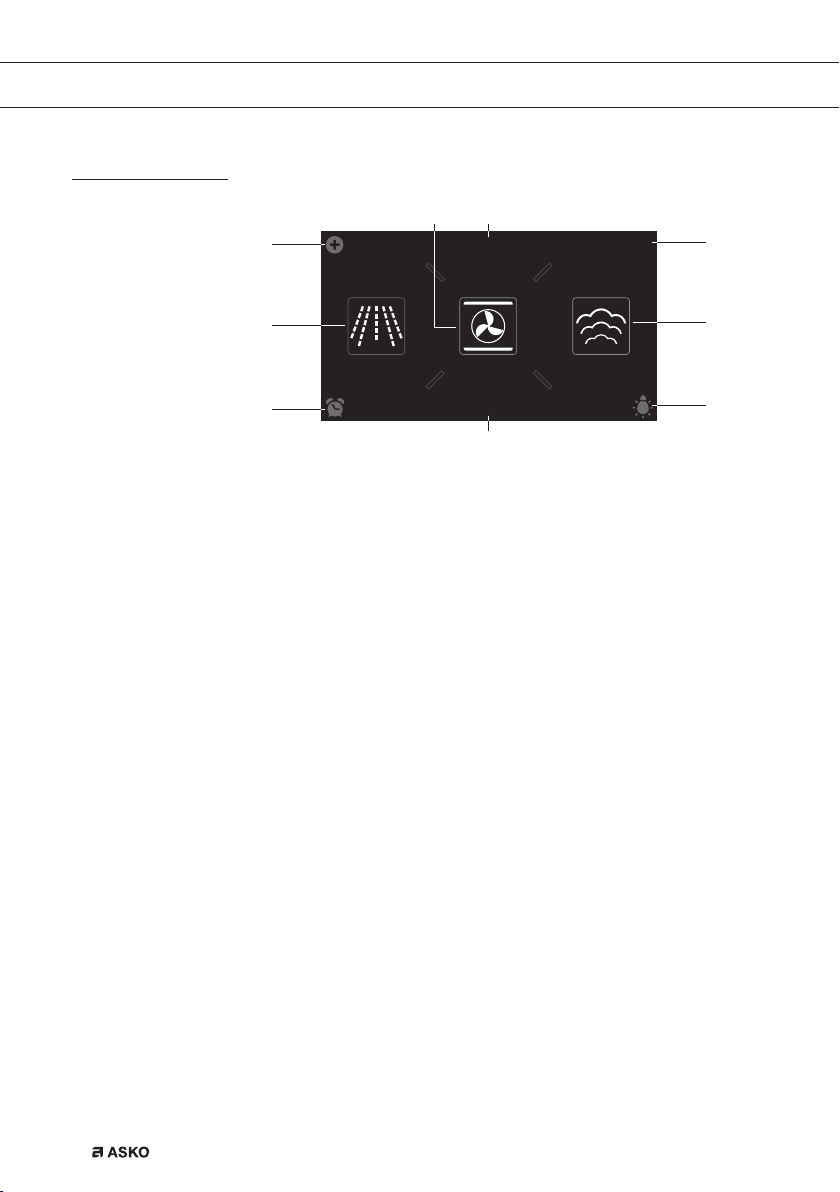
EN 10
YOUR OVEN
Main menu
EXTRAS
COMBI
STEAM
10
:
15
OVEN
МICROWAVE
01
08
09
02 03
07
04
06
05
Plus menu (01)
• Tap the plus symbol to open the ‘Plus’ menu. The contents of this
menu change according to the control options available at that time.
Oven (02)
• Tap on ‘OVEN’ to open the oven function menu.
Combi (03)
• Tap on ‘COMBI’ to open the combi function menu.
Time (04)
• The time is shown here.
Steaming (05)
• Tap on ‘STEAM’ to open the steam function menu.
Light (06)
• Tap on the ‘lamp’ symbol to switch the oven light on or off.
• The oven light will also light up when you open the oven door or
start cooking. The oven light will dim automatically (unless this is
adjusted in the settings).
Extras (07)
• Tap on ‘EXTRAS’ to show the appliance’s extra functions.
Loading ...
Loading ...
Loading ...