Loading ...
Loading ...
Loading ...
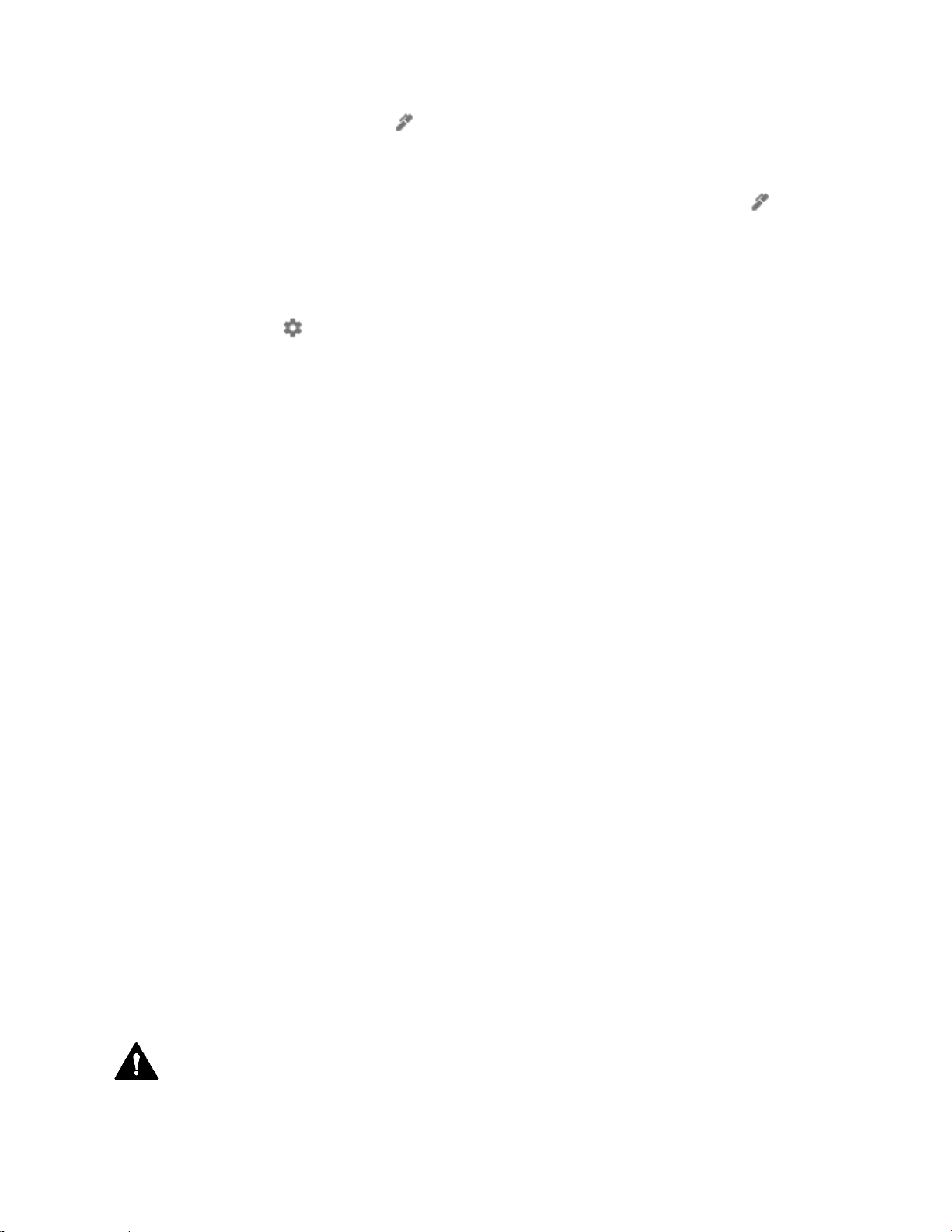
1. On your desktop, tap Pen .
2. Tap Laser pointer mode or Magnifying glass mode.
3. Touch the pen to the screen and move it around.
4. Optional: To turn off the laser pointer or magnifying glass, tap Pen again.
Change settings & download apps
1. On the bottom right of your your desktop, click your account picture.
2. Click Settings .
3. In the "Device" section, click Stylus.
4. To show or hide the pen icon, turn Show stylus tools in the shelf on or off.
5. To find & download more apps that work with your pen, click Find more
stylus apps.
Changing batteries for your Pixelbook Pen
You’ll see a notification on your screen when your Pixelbook Pen’s AAAA battery is
low. Here’s how to replace it:
1. Twist one side of the pen to open it and remove the old battery.
2. Insert a AAAA battery with the “+” side down and screw the top back on the
pen.
Required Safety Statement
This page provides important safety and regulatory information that you should
read before you start using your Pixelbook Pen and its accessories.
Basic safety
WARNING: HEALTH AND SAFETY INFORMATION
Loading ...
Loading ...
Loading ...