Loading ...
Loading ...
Loading ...
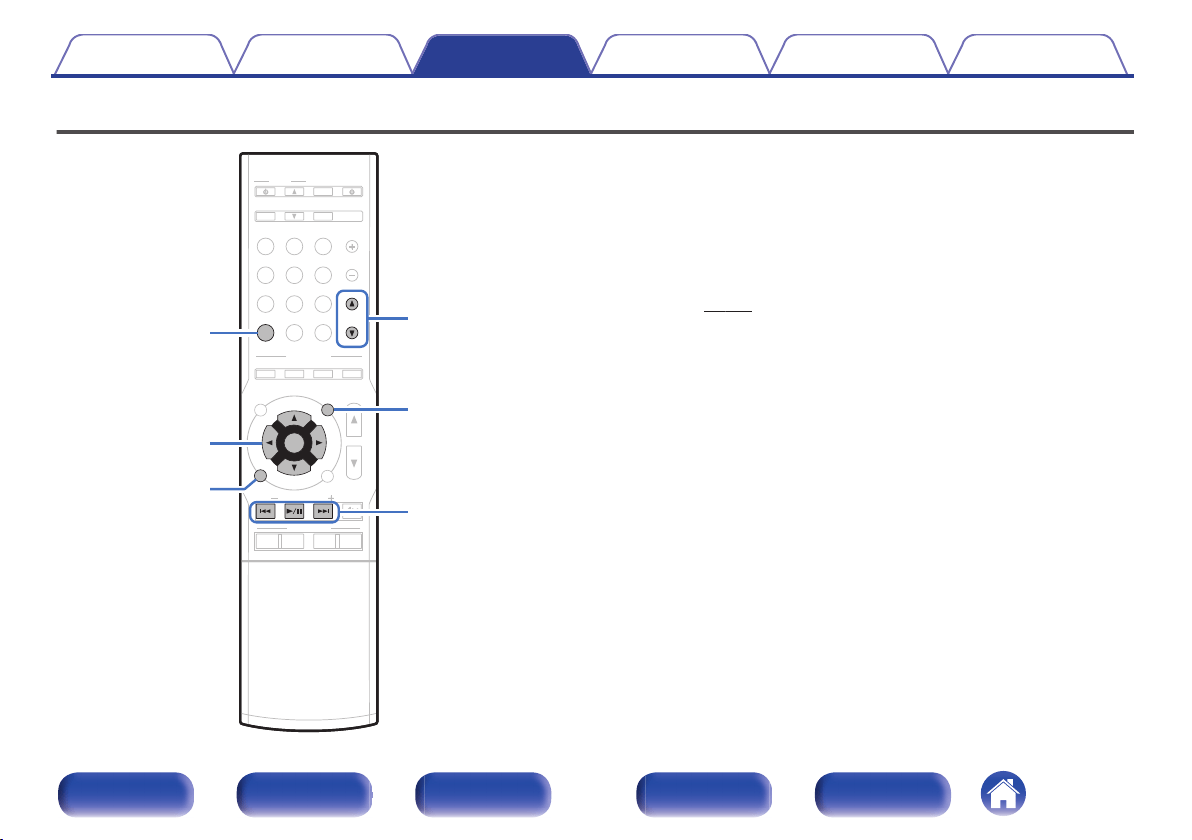
Playing back files stored on a PC and NAS
.
S
OU
OU
ND
ND
MO
MODE
PO
POWER
VO
LU
LUME
C
HA
HA
NN
NNEL
MUTE
MUTE
QUIC
K
K
SE
SELECT
VO
VO
LU
LUME
Bl
Blu
-r
-rayC
BL/SAT
BL/SAT
GA
GAME
D
VD/
VD/
Blu-ra
Blu-ray
AUX
M
ED
EDIA
PLAY
PLAYER
TV
A
AU
DI
DIO
B
lu
lu
etoo
etooth
INTE
INTE
RNET
RNET
R
ADI
ADIO
T
UN
UNER
PUREMOVIE GAMEMUSIC
T
UN
UNE
TU
TUNE
ECO
ZO
ZONE 2
S
OU
OU
RC
RCE
S
LE
LEEP
I
NF
NFO
BACK
SET
SETUP
P
AG
AGE
ENT
ENTER
OP
OPT
IO
ION
BACK
1 2 3 4
iP
iP
od/
od/USB
ONLIN
ONLINE
MUSIC
uio
p
ENTER
OPTION
BACK
PAGE
df
1
/
3
8
9
ONLINE
MUSIC
0
This unit can play back music files and playlists (m3u, wpl) stored on a
PC and on Network Attached Storage (NAS) that supports DLNA.
0
The network audio playback function of this unit connects to the server
using technologies shown below.
Windows Media Player Network Sharing Service
0
The audio/video format types and specifications supported by this unit
for playback are as follows.
For details, see “Playing back a file saved on a PC or
NAS” (v
p. 241).
0
WMA
0
MP3
0
WAV
0
MPEG-4 AAC
0
FLAC
0
ALAC
0
AIFF
0
DSD
0
JPEG
Contents
Connections Playback Settings Tips Appendix
91
Front panel Display Rear panel Remote Index
Loading ...
Loading ...
Loading ...