Loading ...
Loading ...
Loading ...
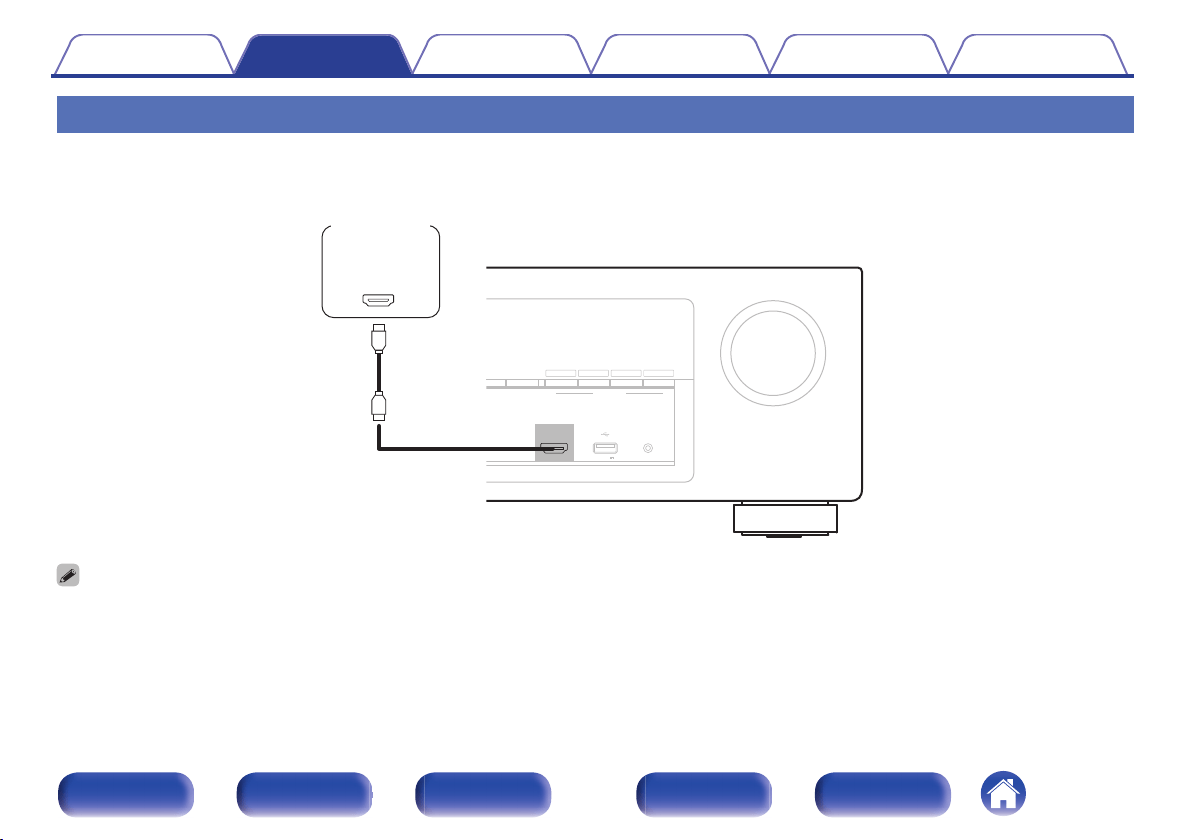
Connecting a video camcorder or game console
This explanation uses the connection with a video camcorders as an example.
Connect a playback device to this unit, such as a video camcorder or game console.
.
QUICK SELECT
MASTER VOLUME
M
MER STATUS
DVD/Blu-ray
ONLINE
MEDIA
PLAYER
CBL/SAT
3214
SETUP MICAUX - HDMI
5V/1A
OUT
HDMI
Video
camcorder
0
The 4K 60/50Hz video signal cannot be input to this connection using a format other than YCbCr 4:2:0. If your playback device does not support YCbCr 4:2:0 for the 4K
60/50Hz output format, use an HDMI connector on the rear panel.
Contents Connections Playback Settings Tips Appendix
54
Front panel Display Rear panel Remote Index
Loading ...
Loading ...
Loading ...