Loading ...
Loading ...
Loading ...
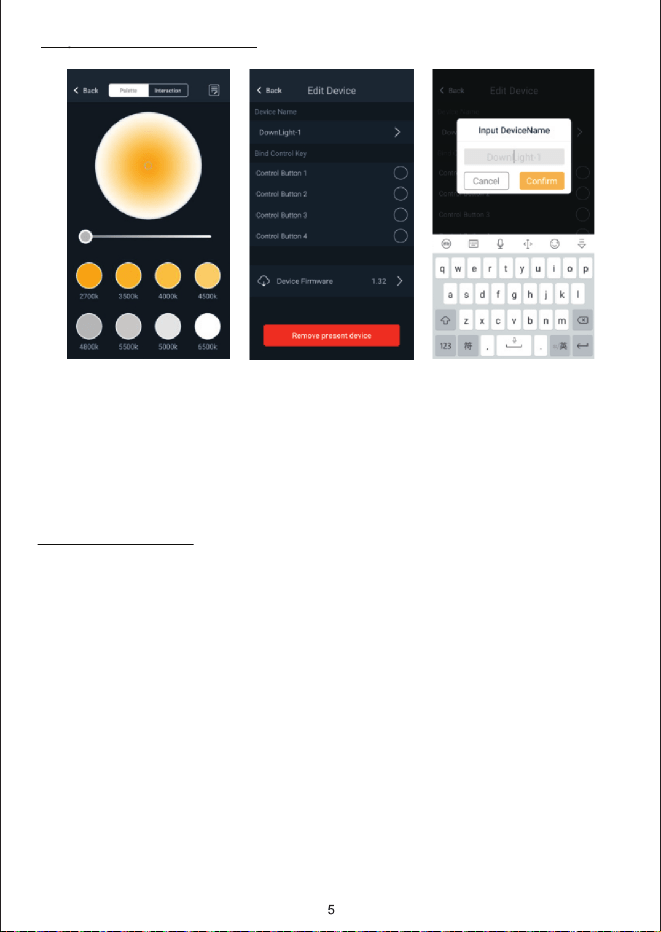
1. Press ON/OFF key, when the device is loaded for the first time, if connection
failed, press device icon to get the device again.
2. If not ensure the device type, double click device icon, locate the device.
3. Long press enter the control interface of the device, then adjust the CCT/
brightness of the device.(Remark: Limited to CCT adjustment function, RGB is
not workable)
4. In the control interface, click on the upper right icon of the device to setting
button, the user can modify the device name.
To reset the track light manually, kindly follow below steps.
1. Switch ON the Light for 40 Seconds and then Switch it OFF and wait for
5 seconds.
2. Switch ON the light for 1 seconds and then Switch OFF the light
(Wait for 2 Seconds)
3. Repeat Step 2
4. Switch ON the light for 6-10 Seconds and then Switch it OFF and wait for
2 seconds.
5. Switch ON the light and it should blink three times.
Single Device Operation:
Reset The Device:
