Loading ...
Loading ...
Loading ...
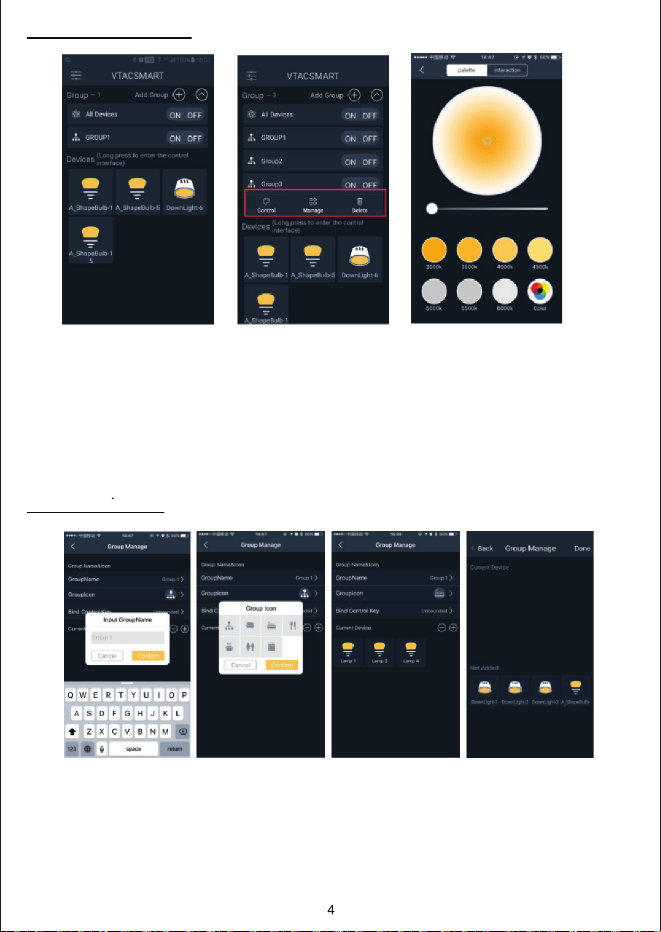
The App control interface is mainly divided into two parts -Rooms & devices.
Each group can be independently controlled as well as single device operation,
can only control single unit.
1. The Group operation is divided into 4 parts - “ON/OFF”, “Control”,“Manage”
& “Delete Group”
2. The single device operation consist of ON/OFF , Control, locator device,
rename, join room etc
3. All controlled groups can be hidden up or spread by click on the
group title.
Operating Equipment:
Group Operations:
1. Press On/OFF key to control the Group manage page.
2. Tap one group, you can see the manage function to enter the group manage
interface, then rename the Group name and select the preferred group icon. You
can also select the current devices to this group.
3. Tap control key, to adjust/switch color temperature, Dim the light
Loading ...
