Loading ...
Loading ...
Loading ...
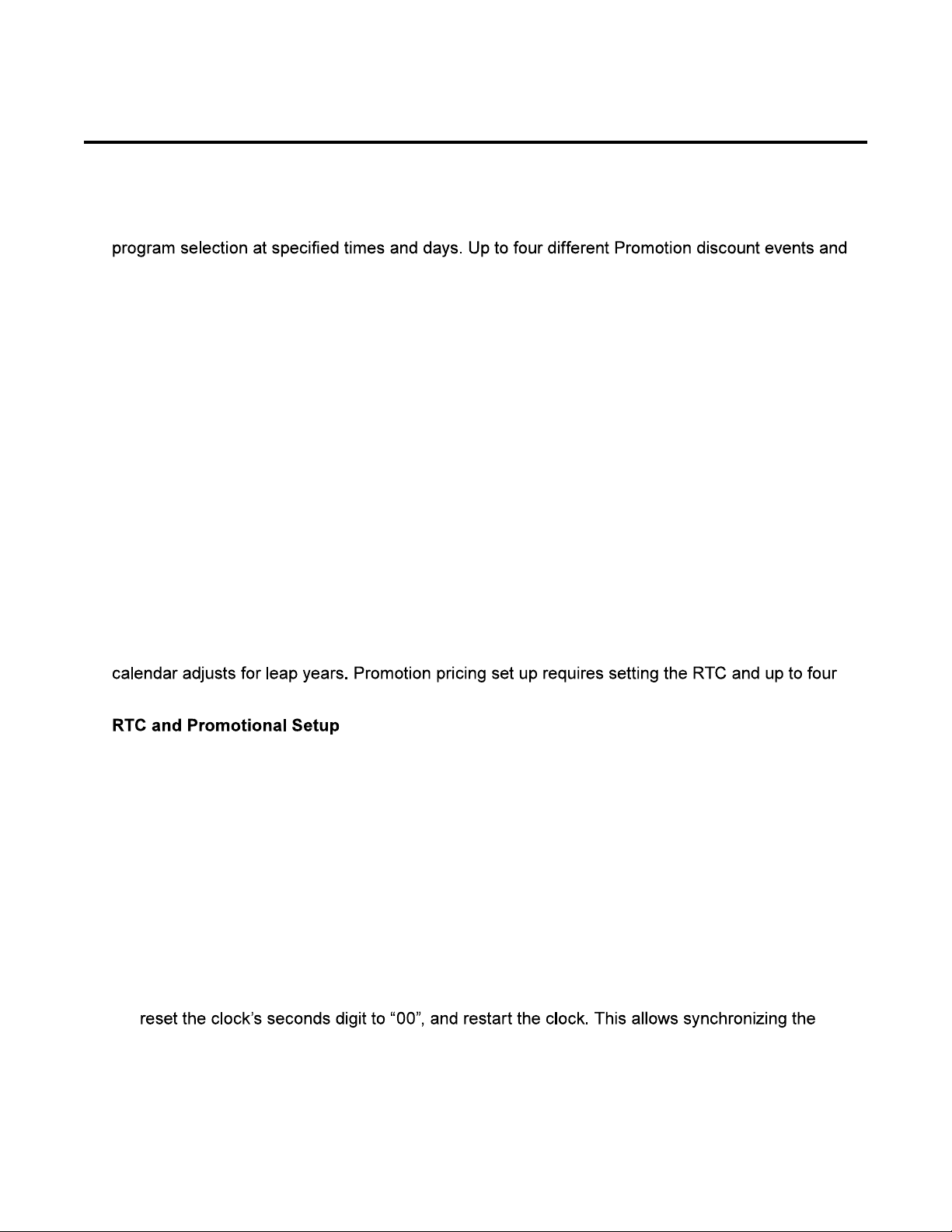
Coin Meter
3.2
DISCOUNT PRICE “PROMOTION” PROGRAMMING
The washer is capable of applying a “Promotion” percentage discount to the vend price of a
percentages can be selected using the washer’s built-in Real Time Clock (RTC) or one promotion
event can be selected using an optionally-installed, external signal provided by a clock-driven relay
or switch. This signal can activate multiple washers. Both options require setup via the service
registers, access to which is described in the Service Mode section of this manual.
During machine setup, the promotional discount is represented by a two digit percentage (%%) and
can range from 0% (no discount) to “A0” = 100% (free wash). When Promotion pricing is active,
the displayed vend price equals the sum of the discounted program price rounded up to the next
multiple of register “033” (Coin value 1) and the option price, which is not discounted. For example, if
Coin Value 1 = 0.25 and a 50% Promotion discount is applied to a COLD (1.00) wash program with
a HEAVY SOIL (0.25) option selected (1.25 total), the displayed vend price would be rounded up to
“0.75.”
To use Promotion percentage discount pricing the washer must be set to “COIN MODE” operation.
Promotion pricing can be used with the washer set to either Decimal or No Decimal in price, Reg 26
= “00” or “01”.
PROMOTION PRICING VIA THE REAL TIME CLOCK (RTC)
The RTC and Promotion pricing times are set and displayed in 24hr format. (e.g. 1:15 PM = 13:15).
The promotion days of the week are represented by a two digit number (nn). The RTC’s built in
pairs of Promotional start and stop times and percentages.
1. Navigate to Register 70 (RTC set-up) as explained in the Service Mode section.
2. Press START, this will stop the clock. The year will be displayed as a four digit number (yyyy).
Edit these values using the COLD, WARM, HOT, and DELICATE buttons.
3. Press START, a two day digit number “(0d)” for the day of the week will be displayed.
(01=Sunday, 02=Monday, ... 07=Saturday.) Edit this value using the DELICATE button.
4. Press START, the Month and Day will be displayed as two digit numbers (mm.dd). Edit these
values using the COLD, WARM, HOT, and DELICATE buttons.
5. Press START, the Hour and Minutes will be displayed in 24 hr format as two digit numbers (hh.
mm). Edit these values using the COLD, WARM, HOT, and DELICATE buttons.
6. Press START to save the changes and exit register 70. This will reset the clock to the set time,
clocks on multiple machines to a master clock such as a wall clock, wristwatch, or cell phone.
7. Navigate to Register “71” (RTC Promotion #1 START) to set the percentage discount, day of the
week and start time for promotion #1.
Loading ...
Loading ...
Loading ...
