Loading ...
Loading ...
Loading ...
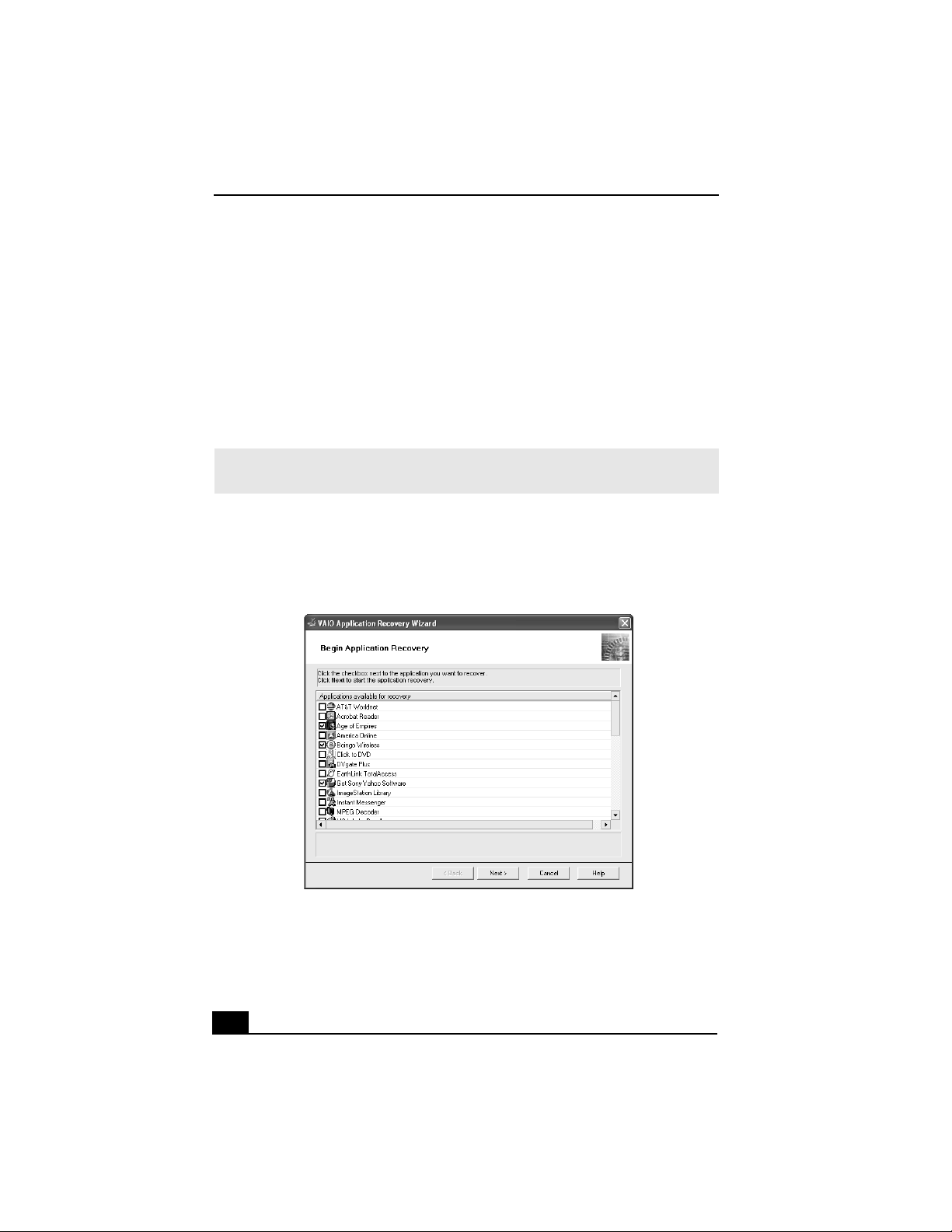
VAIO Computer Quick Start
50
To recover software applications
1 Start the VAIO® Recovery Wizard, and click Next.
2 Select Proceed with System Recovery, and click Next.
The Recovery Options window appears.
(If you are using the Recovery Media Kit, skip step 2.)
3 Select Custom Recovery (for Advanced Users), and click Next.
The Custom Recovery Options window appears.
4 Select Application Recovery, and click Next.
The Begin Application Recovery window appears.
5 Click to select the check box for each software program you want to recover.
Click Next.
You may need to use the scrollbar to view all available software programs.
✍ When you select the Application Recovery option, you cannot return to the system
recovery portion of the VAIO® Recovery Wizard without restarting your computer.
VAIO Application Recovery Wizard — Begin Application Recovery
Loading ...
Loading ...
Loading ...
