Loading ...
Loading ...
Loading ...
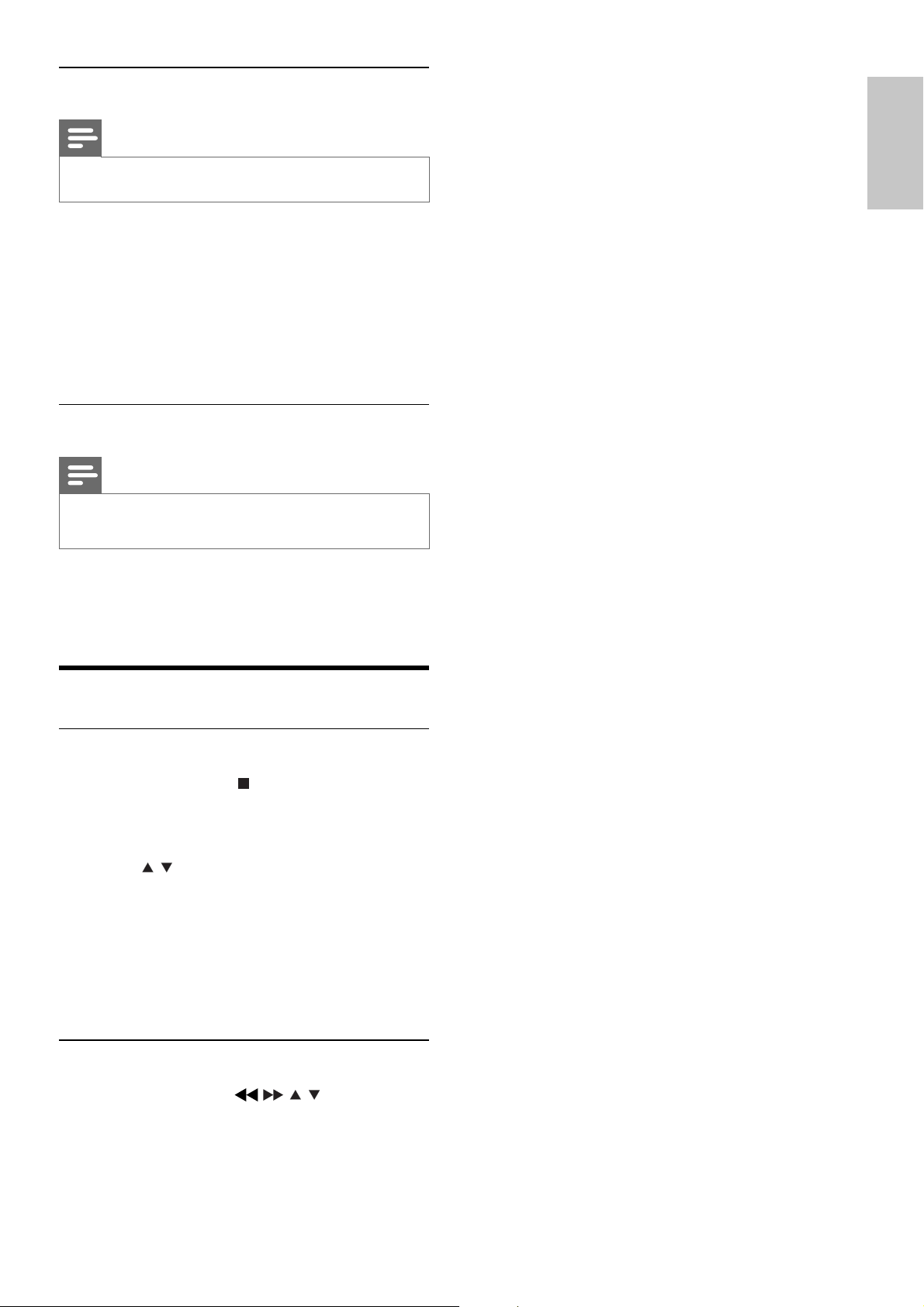
21
Change the audio channel
Note
This feature is only available for VCD/DivX play.•
1 During play, press AUDIO repeatedly to
select an audio channel available on the
disc:
Mono Left•
Mono Right•
Stereo•
Select a camera angle
Note
This feature is only available for DVDs recorded with •
multiple camera angles.
1 During play, press ANGLE/PROG
repeatedly to select a camera angle.
Picture view options
Preview pictures
1 During play, press .
The pictures in the current folder are »
displayed.
2 Press / to select a picture from the
folder.
A thumbnail of the selected picture is »
displayed in the right pane.
3 Press OK to start slideshow from the
selected picture.
Rotate picture
1 During play, press / / / to rotate the
picture anti-clockwise/clockwise.
English
EN
Loading ...
Loading ...
Loading ...