Loading ...
Loading ...
Loading ...
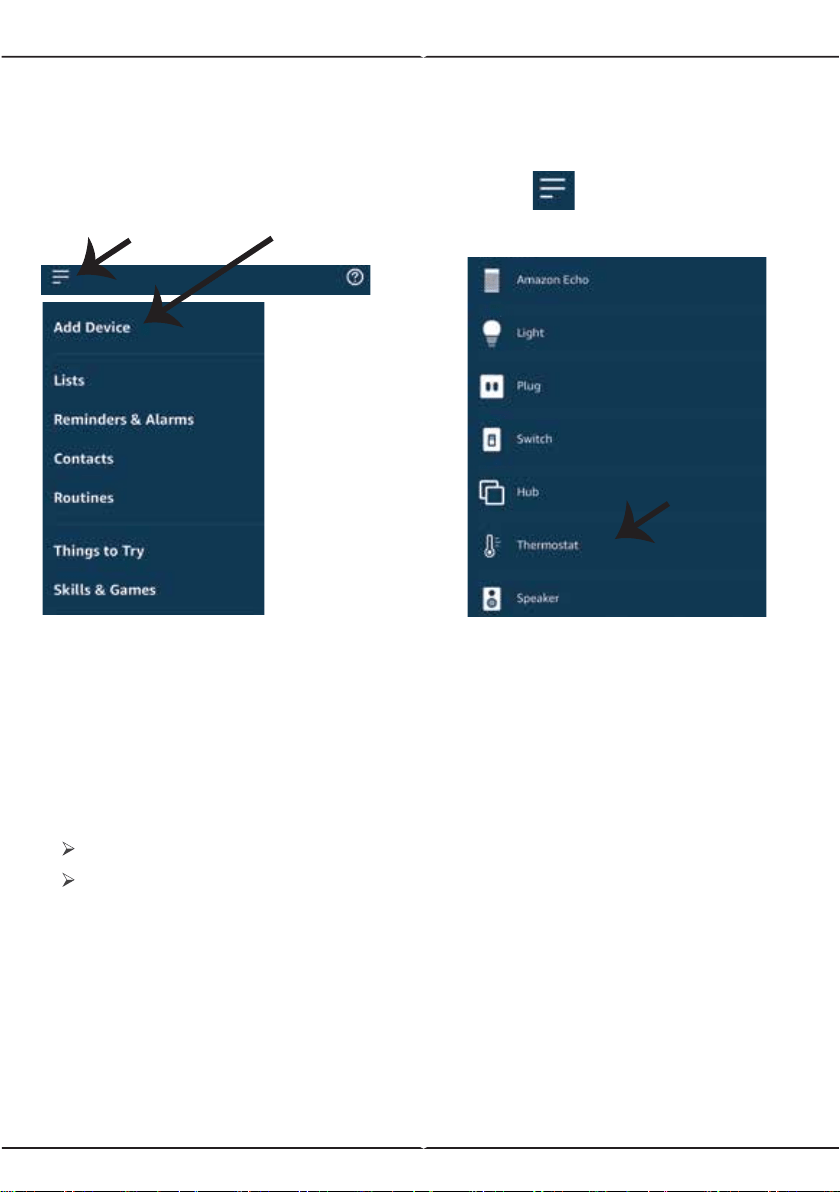
8
Now, you can control your smart device using voice commands on Alexa. Below are a few
example commands of how you can use:
Note: Discovering the device must be done every time the device’s name is changed on
the app.
! Alexa, turn on/off the thermostat.
! Alexa, set the temperature to 22°C
2. Make sure you have Amazon Alexa Device(including Echo, Echo Tap, or Echo Dot)
4. Stable Wifi network
1. V-TAC Smart Light App & Amazon Alexa App
3. Smart Device - Thermostat
ALEXA Commands
THINGS TO REMEMBER BEFORE STARTING INSTALLATION:
Step8: Discover your smart device on Alexa. Once you have enabled the skill
A) You can use voice command ”Alexa discover devices” to the Alexa device
which you have.
B) To add device manually on home page tap on and tap on Add
device , select the device which you are adding and tap on discover device.
Note: Set the temperature unit based on your requirement of Celsius/Fahrenheit.
Once this has been set, you can now command your device to change the temperature.
Loading ...
Loading ...
Loading ...
