Loading ...
Loading ...
Loading ...
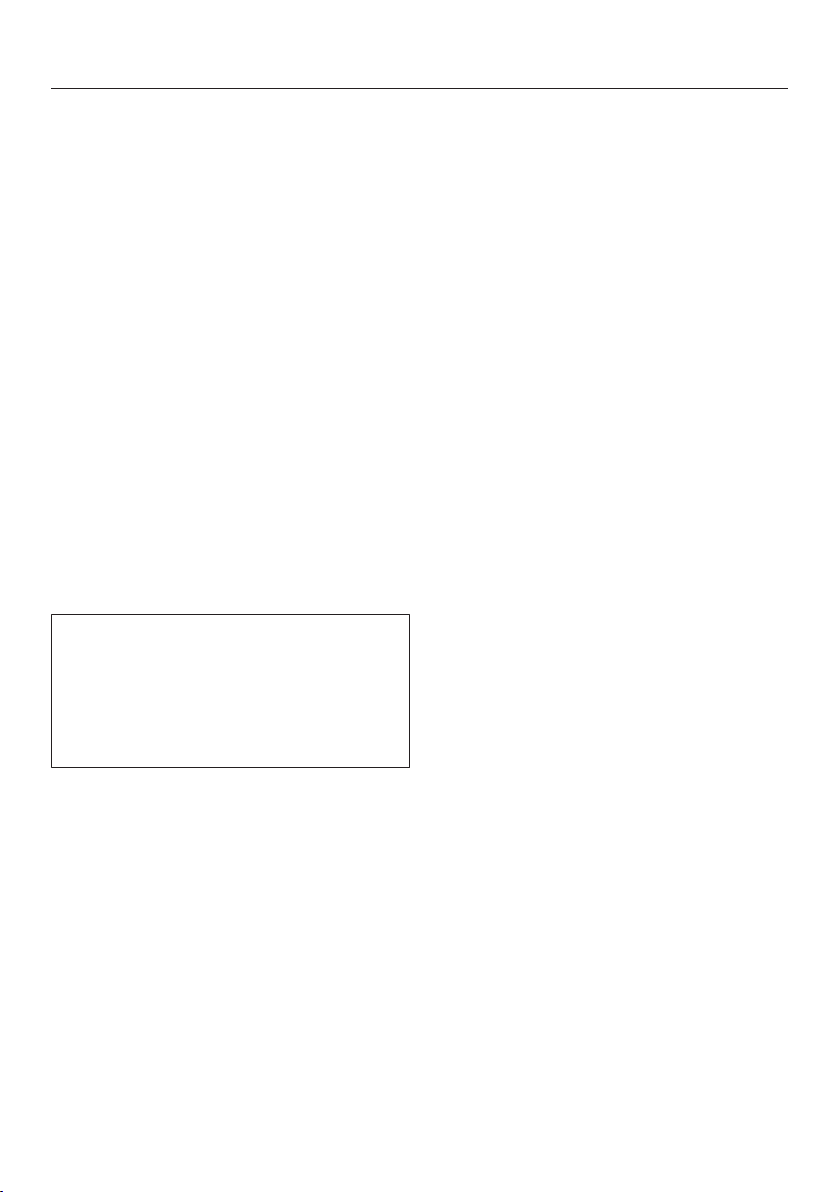
en-US
20
Battery life Display
Approx. 0–34% Bottom light
flashes slowly
Approx. 35–69% Bottom light is lit
up; middle light
flashes slowly
Approx. 70–90% Bottom and mid-
dle lights are lit
up;
top light flashes
slowly
Approx. 91–100% Bottom, middle,
and top lights are
lit up
Once the battery is fully charged, the
battery charging state indicator
switches off after 10minutes to con-
serve energy.
If the battery has not been used for a
long time and has run down, it will go
into safe mode. As a result, the battery
charging state indicator will only re-
spond after approximately 30–60min-
utes when charging in the PowerUnit.
Battery charging state indicator
(while in use) (Fig. 24)
The battery charging state is displayed
on the PowerUnit.
Battery life Display
Approx. 100–70% Top, middle, and
bottom lights are
lit up
Approx. 69–35% Middle and bot-
tom lights are lit
up
Approx. 34–11% Bottom light is lit
up
Approx. 10–0% Bottom light
flashes slowly
Using the accessories supplied
(Fig. 25)
Upholstery nozzle
Accessory for cleaning upholstery,
mattresses, and cushions.
Crevice nozzle
Accessory for cleaning in folds,
crevices, or corners.
Dusting brush
Accessory for vacuuming skirting
boards, carved furniture, or orna-
ments.
The head can be swiveled to ad-
just the angle.
d Accessories holder
For storing the three-piece acces-
sory set.
Symbols on the holder show where to
attach the different accessories.
You can fit the accessories holder to the
wall bracket (see “Installation and con-
nection – Connecting the accessories
holder”).
Loading ...
Loading ...
Loading ...