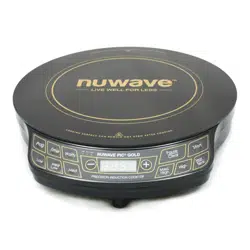Loading ...
Loading ...
Loading ...
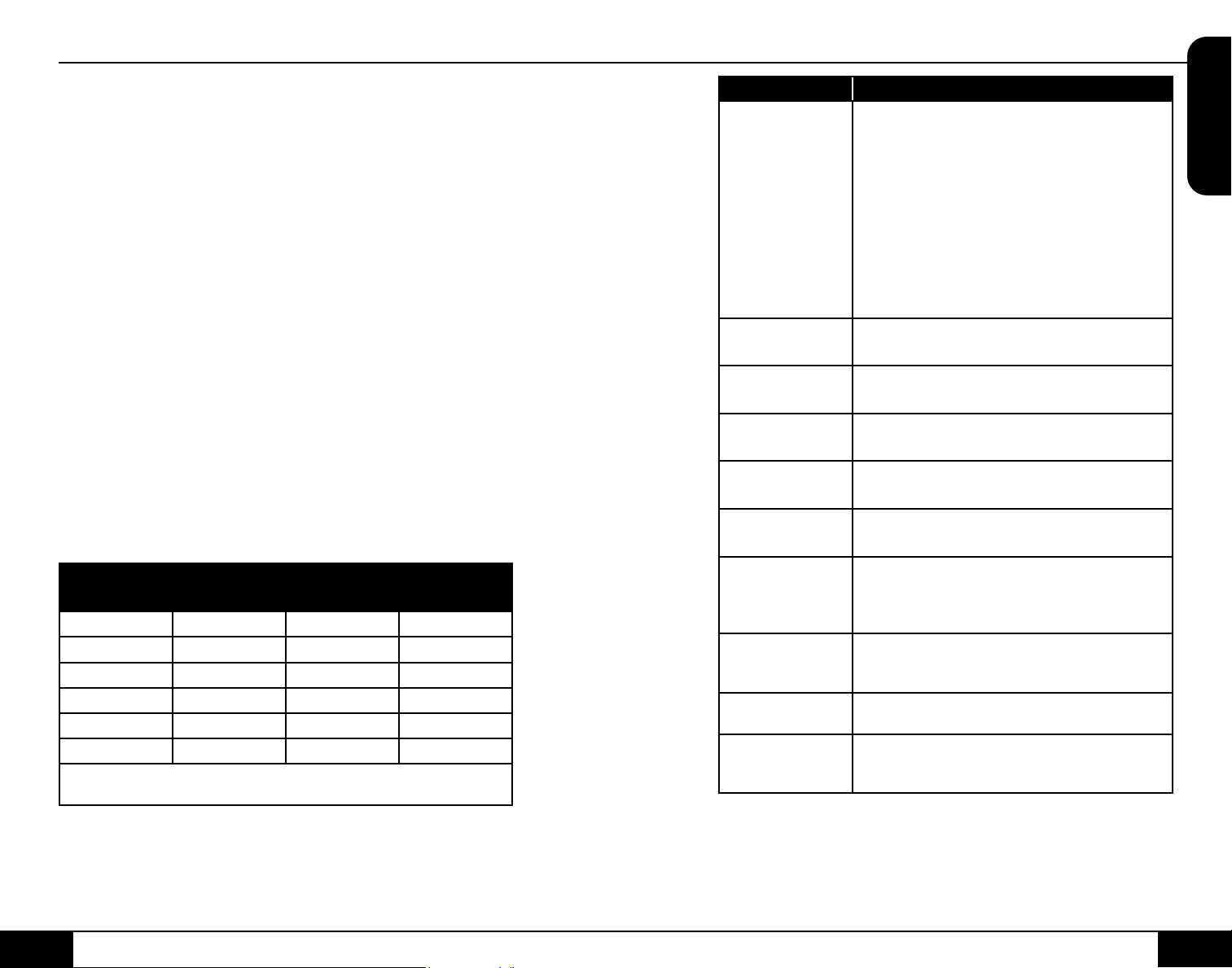
instructions
nuwavenow.com
12 13
ENGLISH
nuwavenow.com
INSTRUCTIONS
12 13
Sear”. Press “Time” once, and
then press “+” until “00:05” is
reached. Press “Med/Low”.
Press “Time” twice, and then
press “+” until “00:20” is
reached. Finally, press “Start”.
NOTE: Maximum
programmable cook time is
99 hours and 60 minutes.
Delay Function:
The purpose of this function
is to allow for set programs
to start at a later time.
1. To delay a program,
press “Prog”.
2. Press “Time”. A “0” will
ash in the display panel.
3. Press “+” until the desired
amount of time to delay
the program start is
reached. See “Setting
Cooking Time” for more.
4. Press “Prog” again to set
cooking program. The
amount of time selected
for delay is included in the
programmed stages.
• To continue to the
next stage, enter the
cooking temperature.
Continue with step “2.”
from the “Programming
Function” instructions.
5. Once ready for the
countdown to begin,
press “Start”. When delay
countdown reaches “0”,
the PIC Gold will beep
twice to signal the end.
At this point, the cooking
time will start and the
temperature will be
displayed.
Panel Display Chart
Press Button Temperature Panel Display Examples
Low 100°F / 38°C 100F / 38C Warm
Med/Low 175°F / 79°C 175F / 79C Simmer
Med 275°F / 135°C 275F / 135C Steam
Med/High 375°F / 191°C 375F / 191C Stir/Deep-Fry
High 425°F / 218°C 425F / 218C Boil/Saute
Max/Sear 575°F / 302°C SEAR Sear
The minimum is 100F (38C) while the maximum temperature
reaches 500F (260C).
Note: Do not remove pots and pans during cooking process. If
necessary, press “Pause/Clear” to pause before removing.
Error Message: Solution(s):
E1
An E1 reading typically means the PIC Gold
does not detect cookware on its surface. This
can occur for one of two reasons:
1. The induction coils contained within the
PIC Gold will only work when they are in
direct contact with a piece of cookware. To
maintain your appliance’s effectiveness,
always ensure that it rests on a flat surface
and that contact is consistent with your
cookware.
2. An E1 message may also occur if the
chosen cookware is not induction-ready.
E2
The PIC is malfunctioning.
Contact Customer Service.
E3
The PIC’s voltage is too low.
Minimum = 85 volts
E4
The PIC’s voltage is too high.
Maximum = 144 volts
E5
The PIC is malfunctioning.
Contact Customer Service.
E6
The PIC is malfunctioning.
Contact Customer Service.
E7
Overheating, or air ventilation is obstructed.
If internal temperature exceeds 230F (110C),
operation will cease, and the PIC will beep. Press
Pause/Clear twice. Wait for the PIC to cool.
E8
Overheating, if PIC exceeds a temperature 20F
(-7C) higher than sear, the appliance will turn
off. Contact Customer Service.
E9
The PIC is malfunctioning.
Contact Customer Service.
FULL
In programming mode, when the total entered
time reaches the appliance’s limit of 99:60, no
additional stages can be inputted.
• When any of the above error messages are displayed on the LED,
the PIC will beep at least once.
• The fan will run up to a maximum of 60 seconds after pressing
“Pause/Clear” once. Continue cooking by pressing “Start” within
45 minutes.
TROUBLESHOOT GUIDE
Loading ...
Loading ...
Loading ...