Loading ...
Loading ...
Loading ...
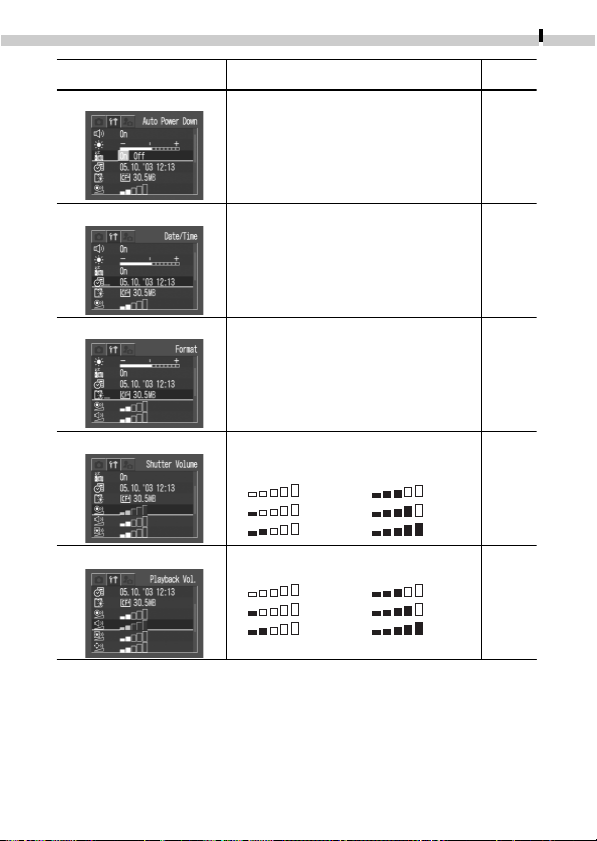
List of Menu Options and Messages
131
Item/Menu Screen
Options
Reference
Page
Sets whether or not the camera
automatically powers down after a set
period of time elapses without something
being pressed.
• On*
• Off
Auto Power Down
Sets the date and time and the date format.
Date / Time
Format
Formats (initializes) CF cards.
Shutter Volume
Adjusts the volume of the sound played
when the shutter releses. The shutter sound
does not play when a movie is recording.
• Off
• 1
• 2*
Playback Vol.
Adjusts the volume of movie sounds and
sound memos.
• Off
• 1
• 2*
• 3
• 4
• 5
• 3
• 4
• 5
p. 27
p. 23
p. 97
p. 35
p. 83
p. 88
Loading ...
Loading ...
Loading ...
