Loading ...
Loading ...
Loading ...
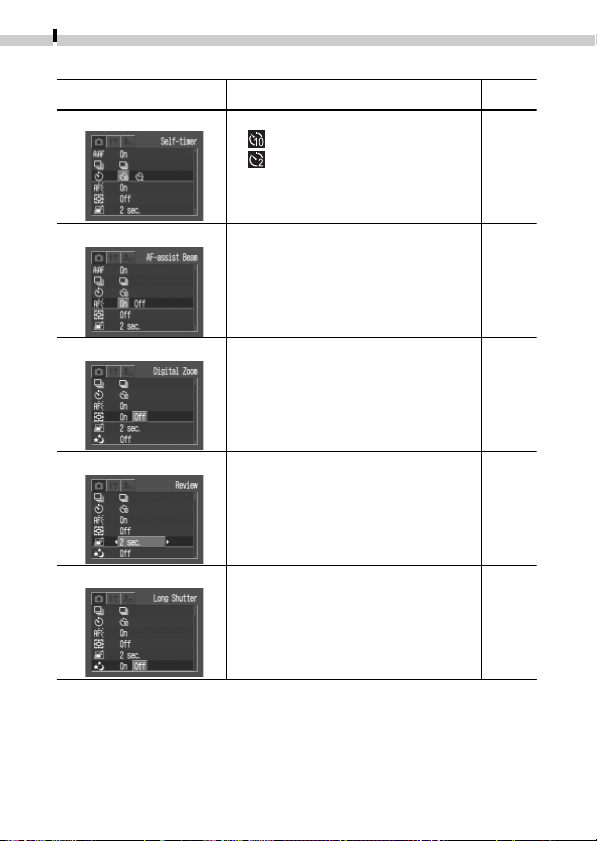
128
List of Menu Options and Messages
Item/Menu Screen
Options
Reference
Page
* Default setting
Sets whether or not the optical zoom is
supplemented by digital processing.
• On
• Off*
Digital Zoom
Self-timer
Sets the duration before the self-timer delay.
• 10 seconds*
• 2 seconds
AF-assist Beam
Sets the AF-assist Beam to on or off.
• On*
• Off
Review
Sets the duration images display on the LCD
monitor after the shutter button releases.
• Off
• 2*to 10 seconds (1-second increments)
Long Shutter
Sets the shutter speed to slow settings.
• On
• Off*
p. 58
p. 36
p. 56
p. 50
p. 71
Loading ...
Loading ...
Loading ...
