Loading ...
Loading ...
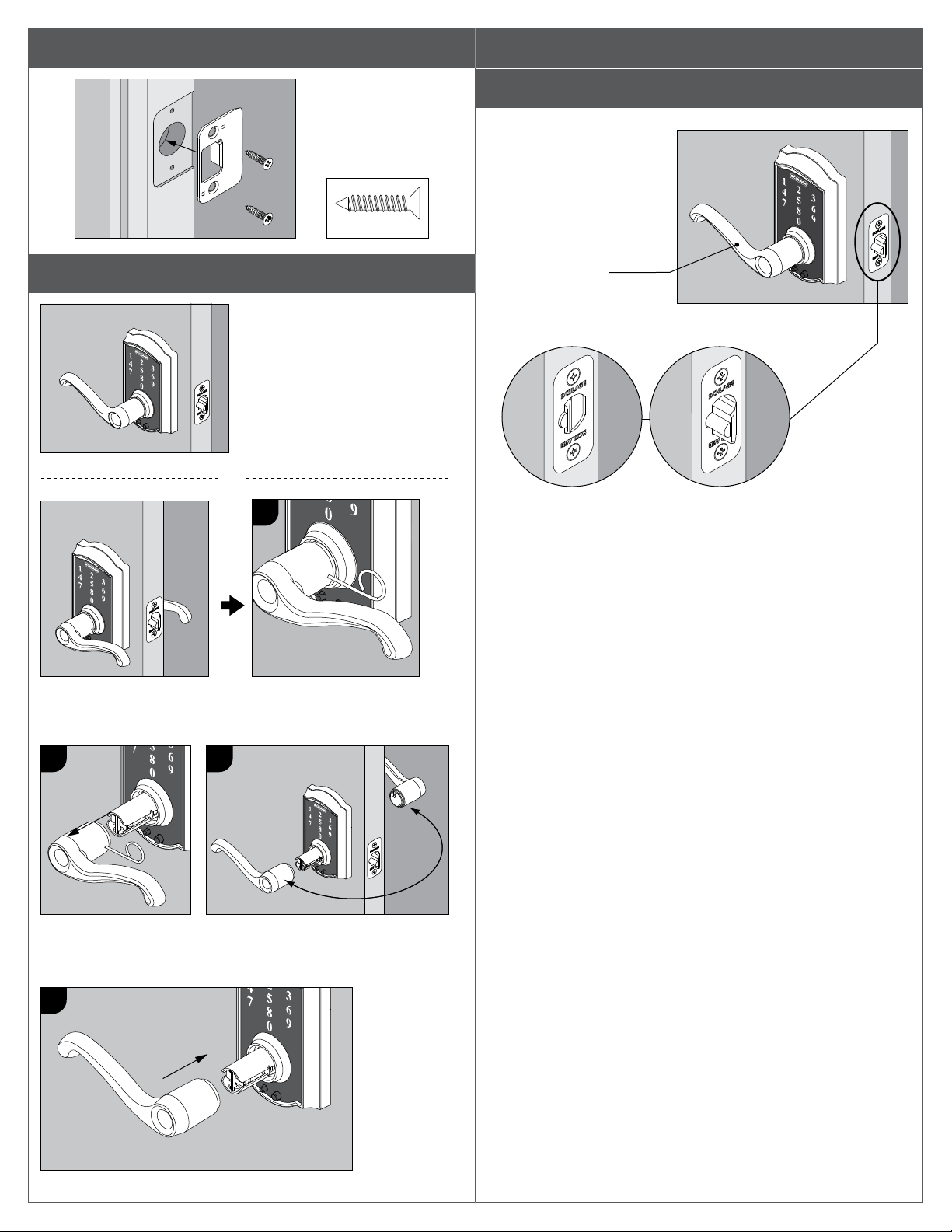
9 Install strike onto door jamb.
Actual Size
10 If needed, switch levers.
c
If your lever looks like this, then
no change is necessary.
If your lever does not look like
this, switch the levers by
following the steps below.
OR
Insert the pin wrench
into the hole in the
lever. Push in and hold.
Pull the lever off. Repeat steps a and b to remove the
lever from the other side of the door.
Switch the levers.
Push each lever back into place.
Correct
Incorrect
a
b
d
Test Lock
a Unlock.
1. Find User Code A on label
on front of this document.
2. Enter User Code A (four
digits) into the keypad.
3. Rotate and then
release lever.
Did latch retract and then extend?
Did latch retract and then extend?
Yes. Lock is installed correctly.
No. Latch retracted but did not extend (latch bound).
Uninstall the lock, check step 1, and make sure the latch is
facing the right direction.
No. Nothing happened. Make sure the cable is connected in
step 6, then try again.
Loading ...
Loading ...
Loading ...
