Loading ...
Loading ...
Loading ...
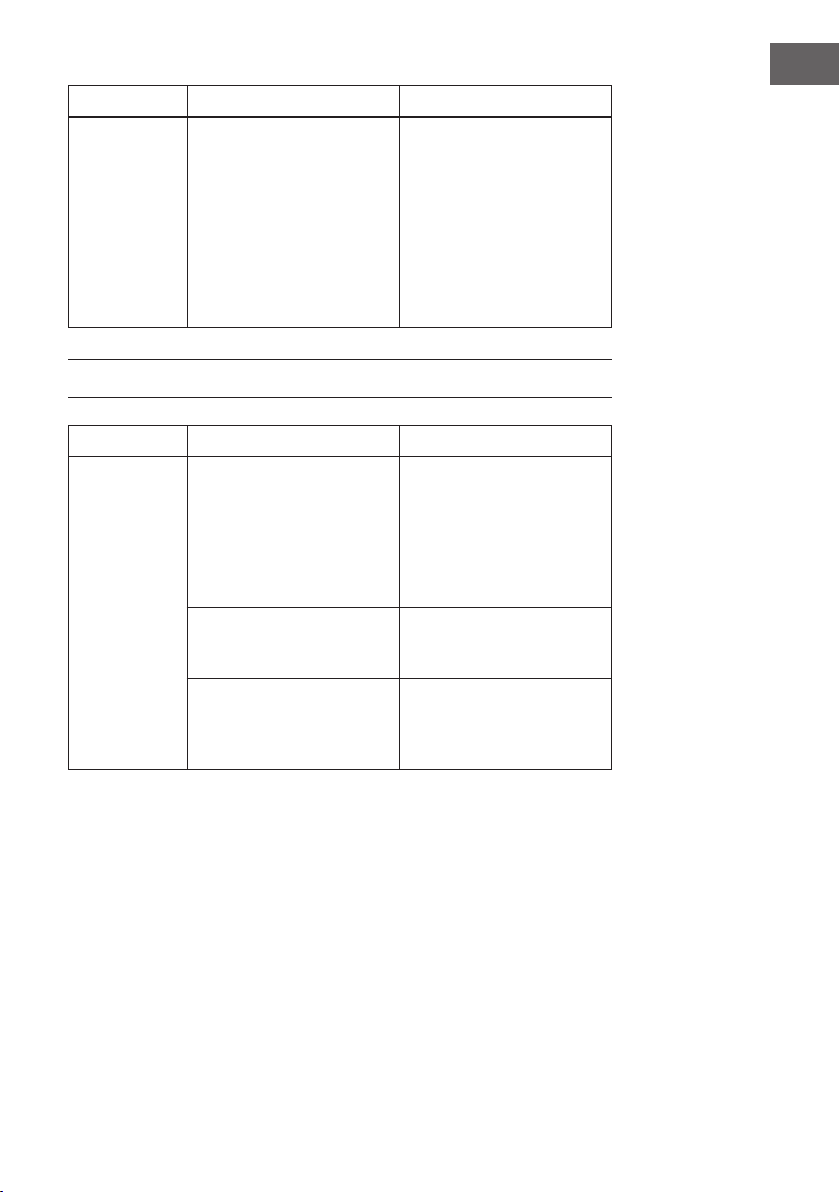
63
EN
What? How? Important!
Spillovers on the
touch controls.
1. Switch off the power
supply.
2. Soak up the spill.
3. Wipe the touch control
area with a clean damp
sponge or cloth.
4. Wipe the area completely
dry with a paper towel.
5. Switch on the power
supply to the hob.
• The hob may beep and
turn itself off, and the touch
controls may not function
while there is liquid on
them. Make sure you wipe
the touch control area dry
before turning the hob
back on.
TROUBLESHOOTING
Problem Possible Cause Possible Solution
The hob is not
working.
There is no power to the
appliance.
There may be a power failure.
If not, make sure the hob is
plugged in and turned on.
Check whether a fuse is turned
on or broken. If the problem
persists, contact a qualied
technician.
The timer has elapsed. The set cooking time has been
reached and the appliance has
switched off automatically.
There is overowing liquid on
the control panel. The automatic
overow protection ensures that
the hob switches off.
Clean the control panel (see
section “Cleaning and care”).
Loading ...
Loading ...
Loading ...