Loading ...
Loading ...
Loading ...
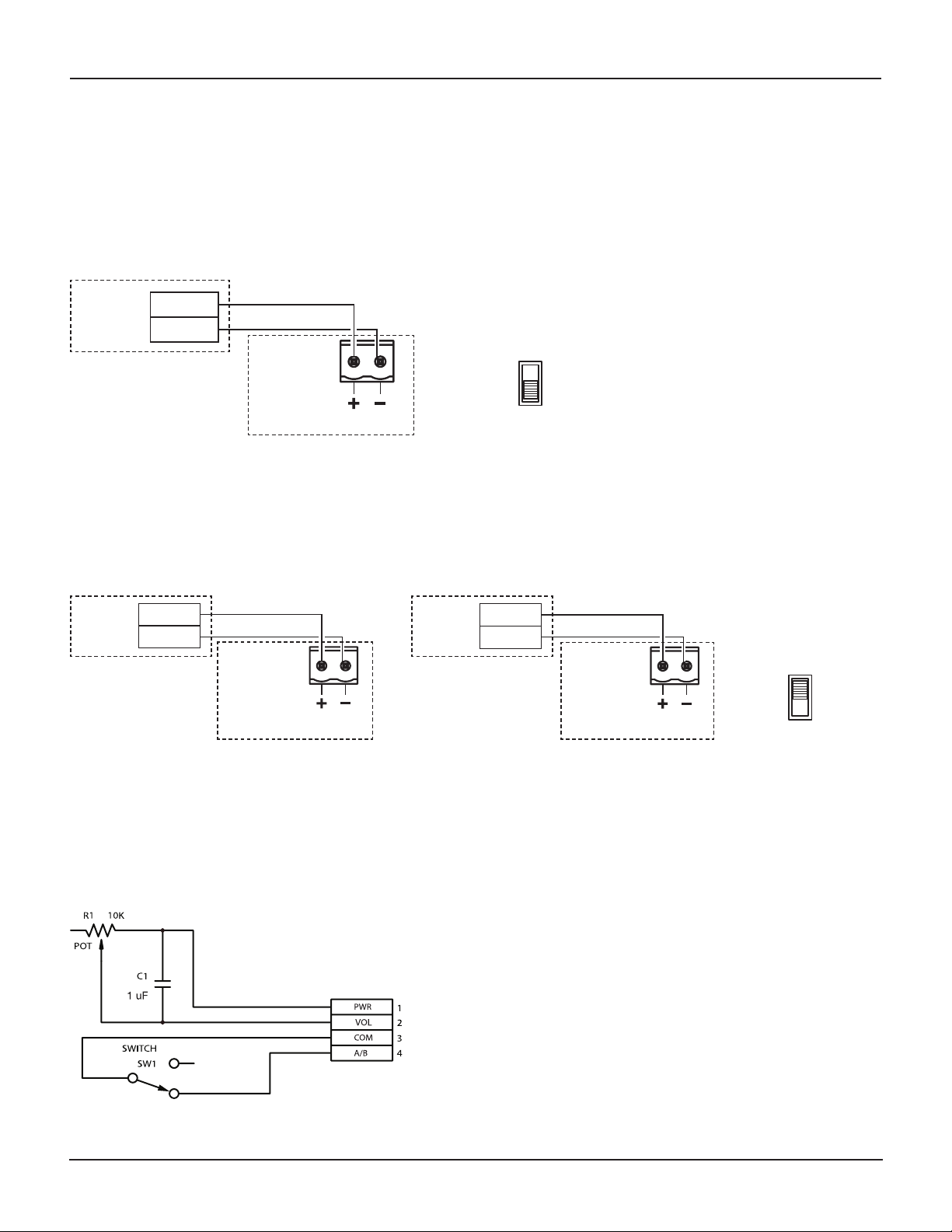
Installation
pro.Bose.com
Installation Guide - 29
ZA 2120-HZ remote configuration examples
Configuration example #1:
REMOTE 1 can be a Bose® volume control user interface accessory (PC 041966). REMOTE 1 will control the
level of both outputs simultaneously. This configuration requires setting the REMOTE 1 CONTROL switch
to ZONE 1+2. If only one remote is being used, this switch must be set to ZONE 1+2. If this switch is set to
ZONE 1, the REMOTE will not operate.
1 PW
R
2 VOL
REMOTE 1
ZA 2120-HZ
Bose
volume
control
REMOTE 1
C
ONTROL
ZONE 1
ZONE 1+2
Switch setting
Configuration example #2:
REMOTE 1 and REMOTE 2 can be a volume control user interface accessory (PC 041966). In this
configuration, REMOTE 1 controls the level of output one and REMOTE 2 controls the level for output two.
This configuration requires setting the REMOTE 1 CONTROL switch to ZONE 1.
REMOTE 1
C
ONTROL
ZONE 1
ZONE 1+2
Switch setting
1 PW
R
2 VOL
ZA 2120-HZ
Bose
volume
control
REMOTE 1
1 PW
R
2 VOL
ZA 2120-HZ
Bose
volume
control
REMOTE 2
Remote input functionality
The amplifier also can be controlled with a linear taper 10k ohm potentiometer (fully CCW = 0 ohm,
fully CW = 10k ohm) and SPDT switch. When the SW1 switch is set to short the A/B pin to the COM pin,
the amplifier switches to input A. When the SW1 switch is set to make the A/B pin open, the amplifier
switches to input B.
Loading ...
Loading ...
Loading ...