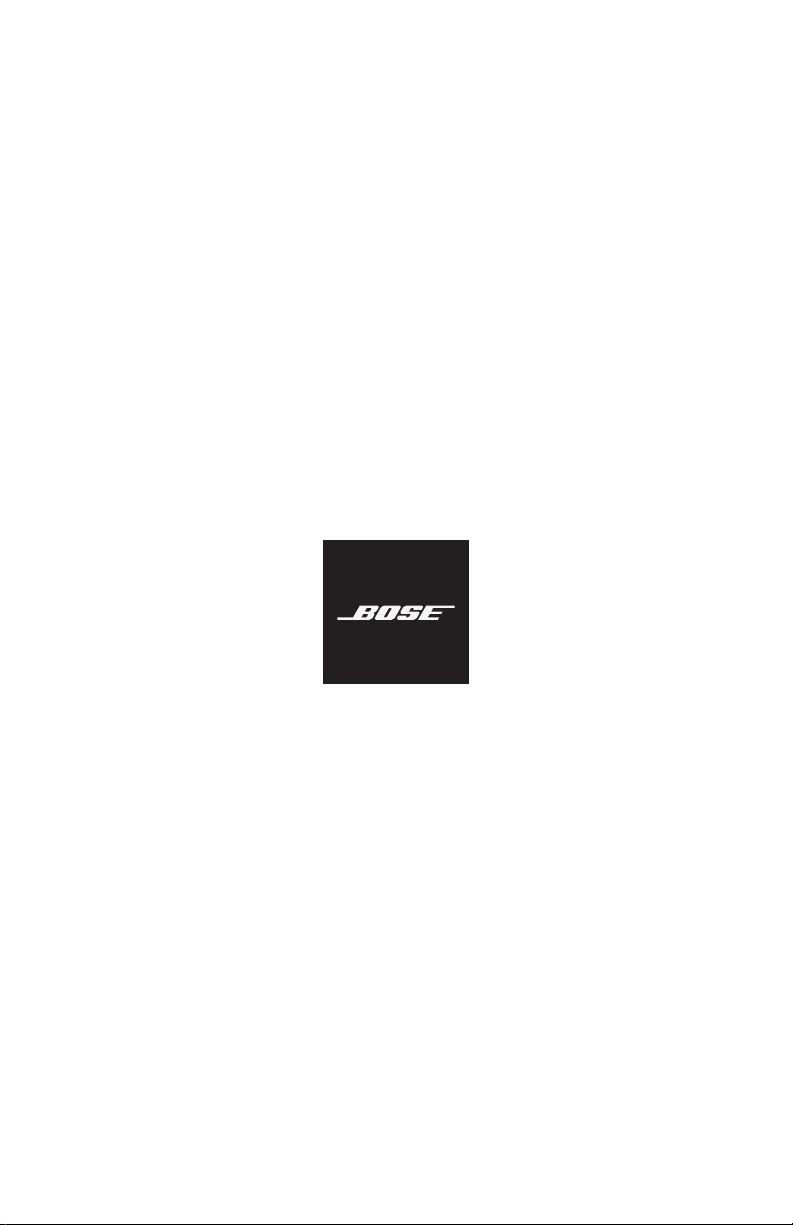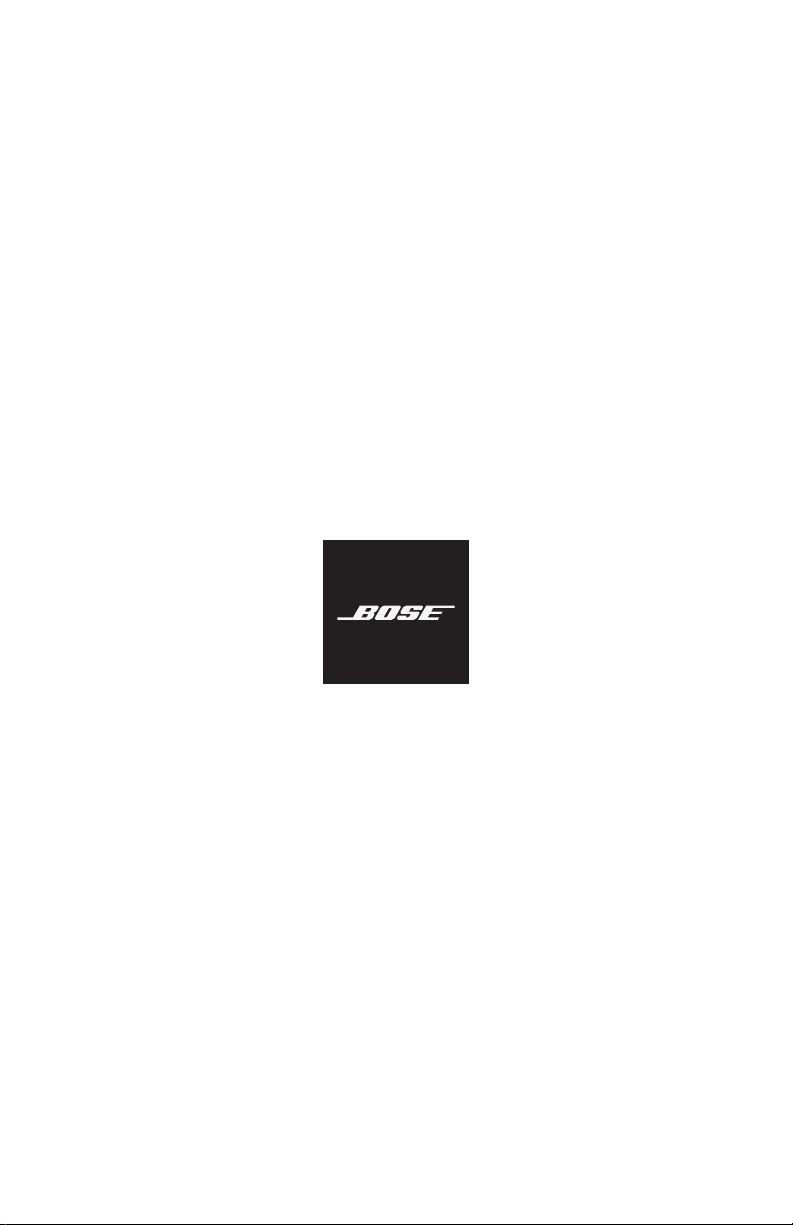#3 How do I pair Bose QuietComfort® Earbuds with my mobile device?
When the Bose QuietComfort® Earbuds charging case is opened for the first time, the buds will automatically enter discoverable mode and Status Lights will pulse blue. The earbuds can then be detected by your mobile device. To connect a device and learn about more features, you should download the Bose Music app to finish the connecting process. If you don’t have the Bose Music app, you can follow the directions within your smartphone’s Bluetooth menu to connect the earbuds. Once the connection is made, the Status Light on both earbuds will turn solid blue. To connect additional devices, you can press and hold the Bluetooth button located on the charging case until you see the Bluetooth Status Light slowly pulse blue or hear the “ready to connect” voice prompt spoken in the earbuds. Then, just follow the directions within the Bose Music app or the Bluetooth device menu to finish pairing.
NOTE: You can connect to and play audio from only one device at a time.