Loading ...
Loading ...
Loading ...
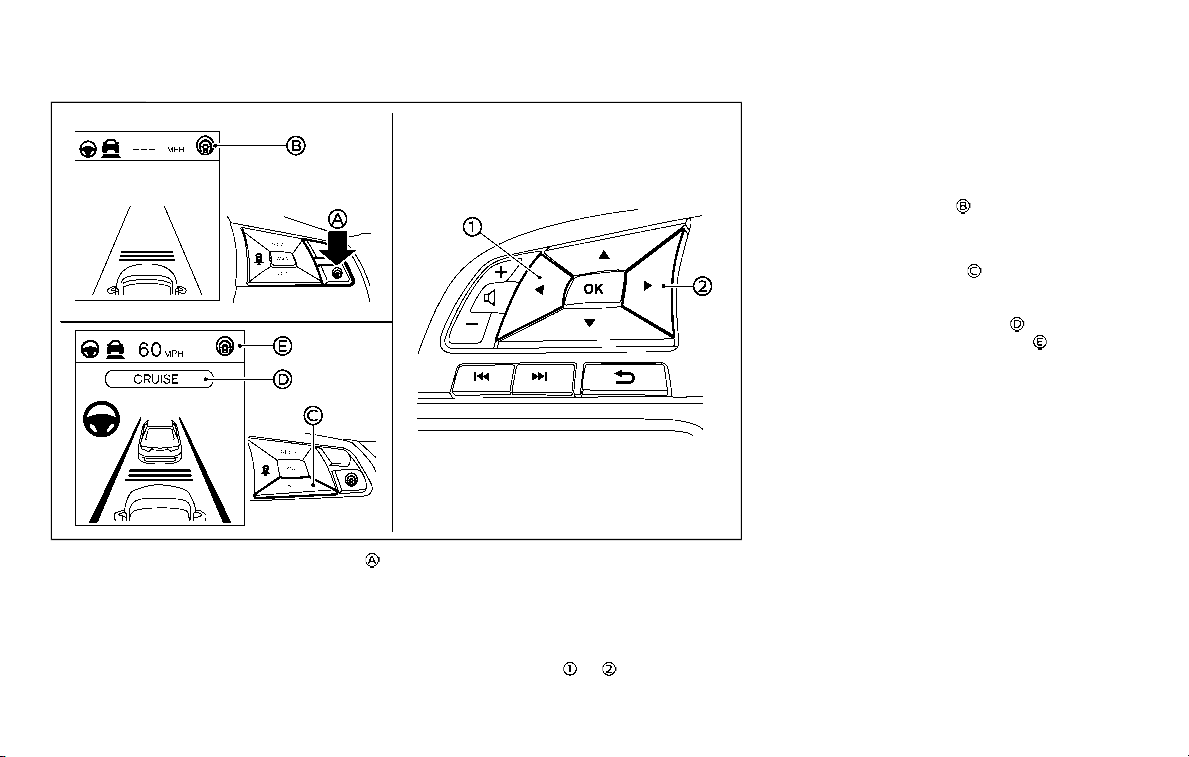
5-70 Starting and driving
WAF0051X
1. Push the ProPILOT assist switch .
This turns on the ProPILOT assist
system.
2. A screen is displayed for a period of
time that indicates the status of the
Driving Aid functions.
.
AEB, LDW, and BSW are enabled
when the specified Driving Aid is
shaded.
.
I-LI is enabled when the Driving Aid
is solid.
.
To change the status of the Driving
Aids, use the
or to navigate the
settings screen. For additional in-
formation, see “How to use the
vehicle information display” (P.2-
20).
3. The status of the ProPILOT assist
system is displayed in the vehicle
information display
.
4. Accelerate or decelerate your vehicle
to the desired speed.
5. Push the SET- switch
. The ProPILOT
assist system begins to automatically
maintain the set speed. The ProPILOT
assist activation indicator
and Pro-
PILOT assist status indicator
illumi-
nate (blue). When a vehicle ahead is
traveling at a speed of 20 MPH (32
km/h) or below and the SET- switch is
pushed, the set speed of your vehicle
is 20 MPH (32 km/h).
NOTE:
When “Prevention (LDP)” is selected in
the settings menu, turning the ProPILOT
assist system on will activate the I-LI
system at the same time. For additional
information, see “Intelligent Lane Inter-
vention (I-LI)” (P.5-40).
Loading ...
Loading ...
Loading ...
