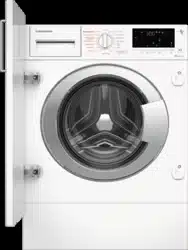Loading ...
Loading ...
Loading ...

33 / EN
Washer-Dryer / User Manual
5.16 Loading door lock
There is a locking system on the loading
door of the machine that prevents opening
of the loading door when the water
level is unsuitable to open the door.
"Loading door locked" light on the panel
turns on when the loading door is locked.
C
INFORMATION
• The door will be locked if the Remote
Control function is selected. To open the
door, you need to press the Remote Control
key or change the programme position to
deactivate the Remote Control function.
Opening the loading door in
case of power failure:
C
INFORMATION
• In case of a power failure, you can
use the loading door emergency
handle under the pump filter lid to
manually open the loading door.
A
WARNING!
• Before opening the loading door,
make sure that there is no water in the
machine to avoid flooding. Water may
be hot and could cause scalding.
•
Turn off and unplug the appliance.
• Open the loading door by pulling the loading
door emergency handle downwards.
• Try to pull the handle downwards again
if the loading door is not opened.
5.17 Changing the selections
after programme has started
5.17.1 Adding laundry after the
programme has started
:
When you press the
Start/Pause
button, the
“Loading door locked” light on the panel will go
off if the water level in the machine is suitable.
If the water level in the machine is not suitable
when you press the
Start/Pause
button, the
panel will warn you that the door is closed.
5.17.2 Switching the
machine to pause mode
Press the
Start/Pause
button to
switch the machine to pause mode.
Loading ...
Loading ...
Loading ...