Loading ...
Loading ...
Loading ...
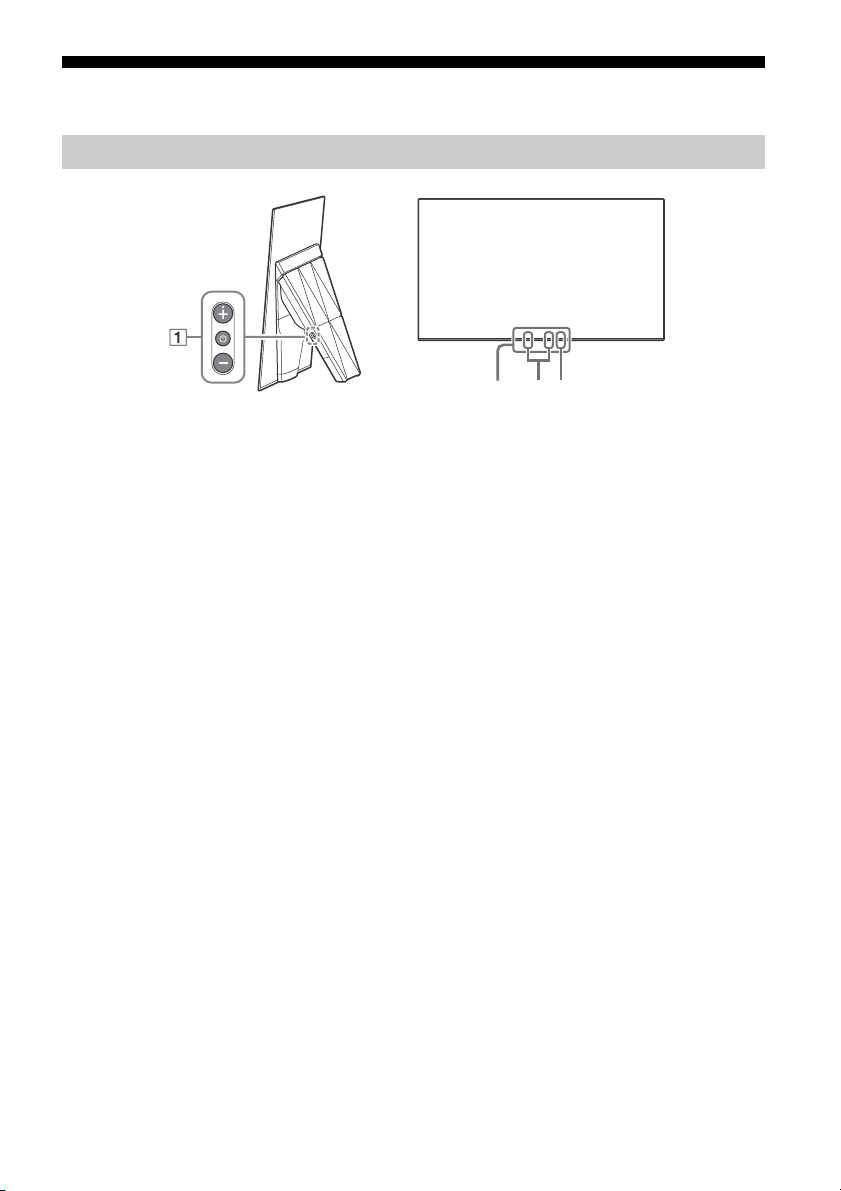
8
GB
Parts and Controls
(Power) / + / –
When the TV is off,
Press to
power on.
When the TV is on,
Press and hold to
power off.
Press r
epeatedly to change the function,
then press + or – button to:
• Adjust the volume.
• Select the channel.
• Select the input source of TV.
Remote Control sensor*
1
/
Light sensor*
1
/ Illumination LED
The illumination LED lights up or blinks
according to the status of the TV.
For more information, refer to the Help
Gu
ide.
Built-in MIC*
2
*
3
Use the hands-free built-in microphone for
Voice Search. To enable the built-in MIC,
press HOME, then select [Settings]
[Google].
Built-in MIC LED
The built-in MIC LED lights up in amber
when the built-in MIC is enabled. The built-
in MIC LED can be disabled.*
3
*1 Do not place anything near the sensor.
*2 The built-in MIC will be available when software is
updated. For the latest information, visit Sony
support website (information provided on the back
cover).
The Voice Search requires an Internet connection.
The Voice Search with the built-in MIC is available
only on limited region/country/language.
Standby power consumption will increase because
the built-in MIC is always listening when the Voice
Search with the built-in MIC is enabled.
*3 For more information, see the Online Help Guide
(page 2).
Controls and Indicators
ȫȬȪ
Loading ...
Loading ...
Loading ...
