Loading ...
Loading ...
Loading ...
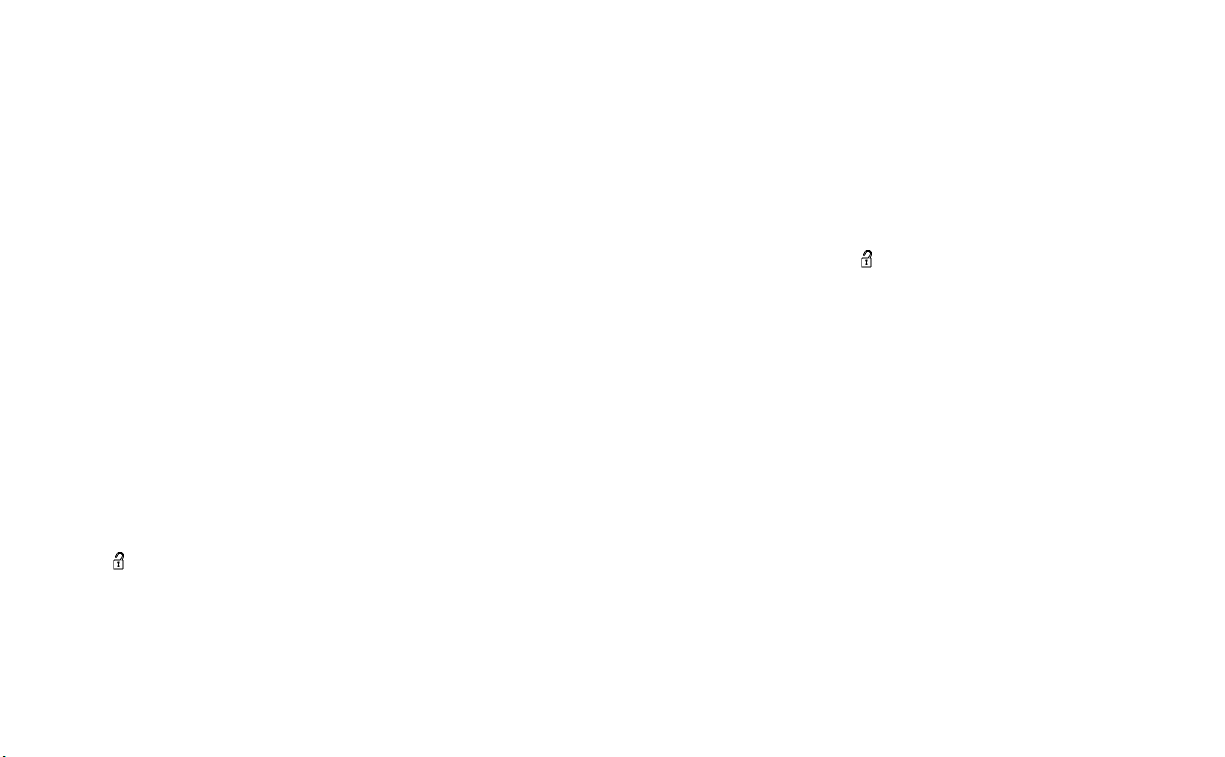
Unlocking doors
Type A:
1. Push the door handle request switch
O
A
or the liftgate request switch
O
B
while
carrying the Intelligent Key with you.
2. The hazard indicator flashes once and
outside chime sounds once. The corre-
sponding door or the liftgate will unlock
3. Push the request switch again within 1
minute.
4. The hazard indicator flashes once and
outside chime sounds once again. All
the doors and the liftgate will unlock.
All doors will be locked automatically un-
less one of the following operations is per-
formed within 1 minute after pushing the
request switch while the doors are locked.
• Opening any door.
• Pushing the ignition switch.
During this 1-minute time period, if the UN-
LOCK
button on the Intelligent Key is
pushed, all doors will be locked automati-
cally after another 1 minute.
NOTE:
The unlocking operation can be changed
in selective unlock in the Vehicle Settings
of the vehicle information display. For
additional information, see “Vehicle Set-
tings” in the “Instruments and controls”
section of this manual.
Type B:
1. Push the door handle request switch
O
A
or the liftgate request switch
O
B
while
carrying the Intelligent Key with you.
2. The hazard indicator flashes once and
outside chime sounds once.
• When the driver’s door handle request
switch or the liftgate request switch is
pushed:
The corresponding door or the liftgate
will unlock.
• When the other door handle request
switch is pushed:
All doors and the liftgate will unlock.
3. Push the driver’s door handle request
switch or the liftgate request switch
again within 1 minute.
4. The hazard indicator flashes once and
outside chime sounds once again. All
the doors and the liftgate will unlock.
All doors will be locked automatically un-
less one of the following operations is per-
formed within 1 minute after pushing the
request switch while the doors are locked.
• Opening any door.
• Pushing the ignition switch.
During this 1-minute time period, if the UN-
LOCK
button on the Intelligent Key is
pushed, all doors will be locked automati-
cally after another 1 minute.
NOTE:
The unlocking operation can be changed
in “Selective Unlock” under the Vehicle
Settings of the vehicle information dis-
play. For additional information, see “Ve-
hicle Settings” in the “Instruments and
controls” section of this manual.
Loading ...
Loading ...
Loading ...
