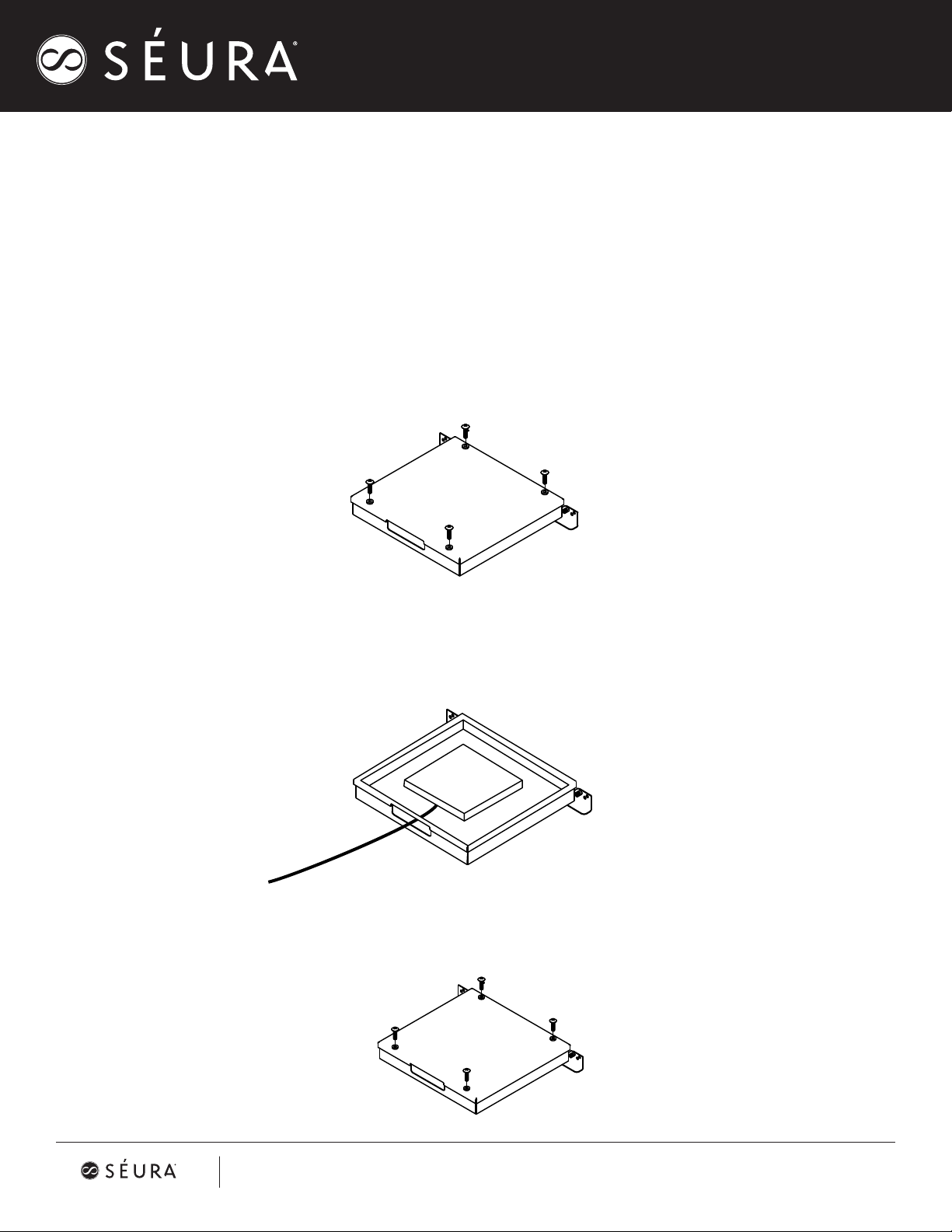
Séura External Media Compartment Installation Instructions
Compatible with Shade Series 2™ 55-inch, 65-inch, and 75-inch TVs
(models: SHD2-55, SHD2-65, SHD2-75)
TOOLS REQUIRED
Phillips Head #3 Screwdriver
Allen Wrench, 5/32-inches
1. Use a Philips #3 screwdriver to unscrew the four ¼-20 screws and remove the cover from the
External Media Compartment.
2. The hardware kit that includes two stake adapters and six screws will be located inside of the
External Media Compartment. Remove the hardware kit and place your desired media devices in the
compartment. Wires from the media devices should exit the media compartment by the foam gasket.
3. Use the four ¼-20 screws that were previously removed in step 1 to re-aach the cover to the
External Media Compartment
Séura External Media Compartment
Publish date: October 18, 2 021 11:00 AM. Information is subject to change without notice.
© 10/18/21 Séura
1230 Ontario Road, Green Bay, Wisconsin 54311
1-800-957-3872 contacts@seura.com
www.seura.com
#94-069001
Loading ...
