Loading ...
Loading ...
Loading ...
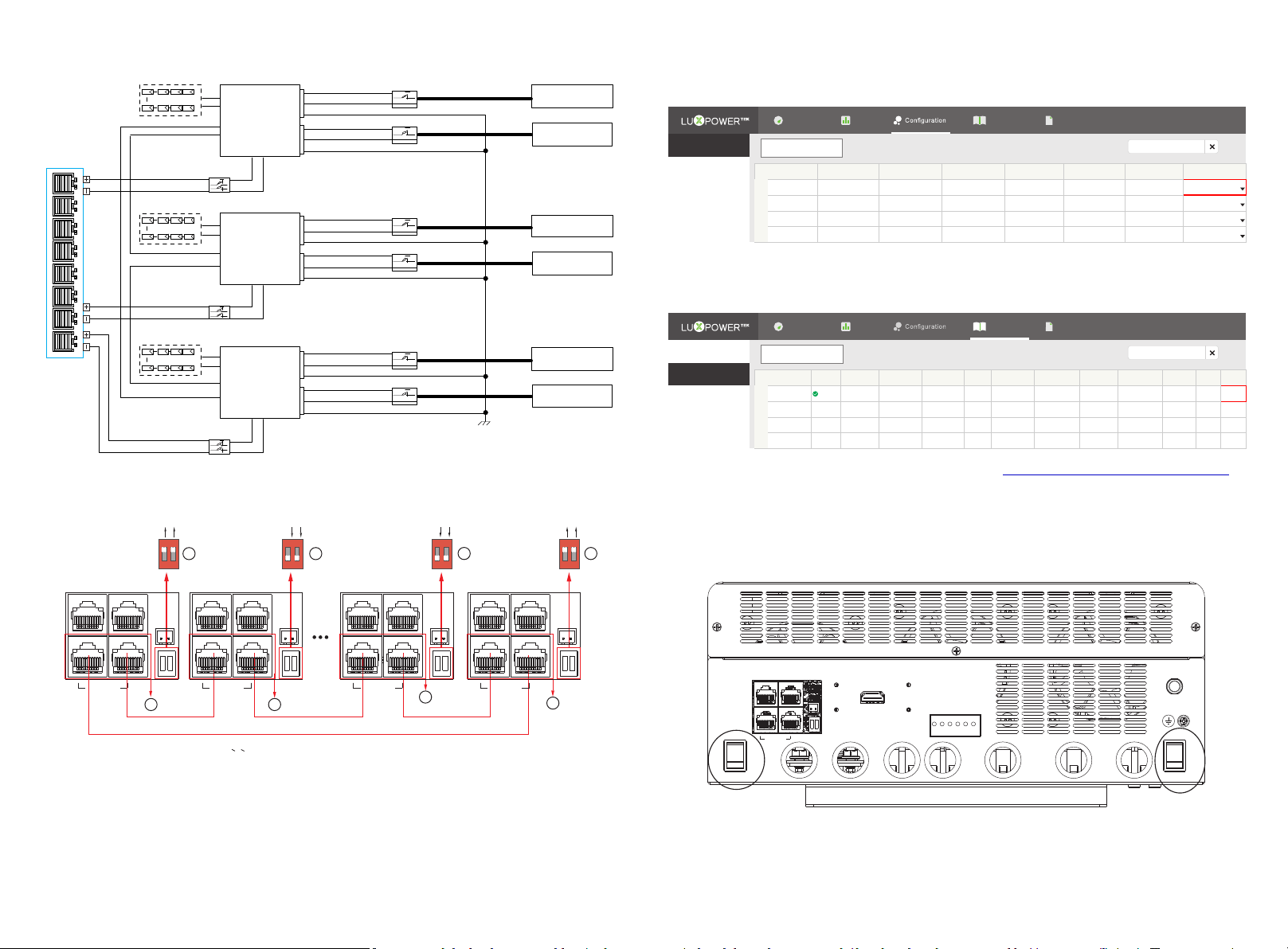
13
14
2.9 Power and EPS ON/OFF
1.Power Switch: Control power supply for the unit
MPPT485
Li-ion
CAN/RS485
WIFI
NTC
OFF
ON
EPS Output
Parallel
BAT+ BAT- PVA PVB AC OUTPUTAC INPUT GEN
Dry Port
GEN
No2
COM 2
Nc2 N o1
COM1
Nc1
OFF
ON
Power
2.EPS Output Switch: Use to control the AC output
After connection, please turn on both switch. Users can turn off the EPS output switch to turn off power
supply in some emergency case
Step3. Setup the monitor for the system, add all datalogs in one station. Users can login to the visit interface of
monitor system, Configuration->station->Plant Management->add datalog to add the datalogs.
Monitor Data
Overview
Maintain
Stations
Datalogs
Inverters
Users
Add Station
+
Plant name
Installer
End User
Country
Timezone
Genesis
Butler Home
Office
Cronje Home
Elangeni
Broomhead
cronje
South Africa
South Africa
South Africa
South Africa
Aspergo Ins tall
1
2
3
4
GMT+2
GMT+2
GMT+2
GMT+2
johnbutle r
Aspergo
User Center
Daylight sa ving time
No
No
No
No
Create date
2019-03-1 4
2019-03-2 5
2019-06-0 3
2019-07-1 6
Action
Plant Manag ement
Plant Manag ement
Plant Manag ement
Plant Manag ement
Search by sta tion name
Step4. Enable share battery for the system if the system share one battery bank, otherwise disable the
shared battery function
Step5. Set the system as a parallel group in the monitor system
For more detailed guidance for paralleling system, please visit https://www.luxpowertek.com/download/
And download the guidance
Monitor Data
Overview
Maintain
Stations Overview
Station Name
Serial numb er Status Solar Power Charge Powe r
Discharge P ow
02720110 08
02720110 11
02720110 12
02720110 17
Normal
1 kW
42 W
32 W
129 W
48 W
228 W
1
2
3
4
0 W
0 W
0 W
0 W
35 W
Aspergo
User Center
Load
182 W
0 W
1 kW
106 W
Solar Yieldi ng
215.3 kWh
158.7 kWh
170.3 kWh
99 kWh
Battery Dis char Feed Energy
Consumpti on E
Plant name
Parallel
Search by inv erter SN
Device Overview
79 W
Action
39.6 kWh
21.1 kWh
49.9 kWh
85.6 kWh
0 kWh
0 kWh
0 kWh
0 kWh
551.2 kWh
160.5 kWh
434.5 kWh
257.1 kWh
Parallel
Parallel
Parallel
Parallel
A-1
A-2
A-3
A-4
Dragonvie w
Dragonvie w
Dragonvie w
Dragonvie w
Step2. Please put the CAN communication PIN to on status for the first and the end inverter
No.1
No.2 No.n-1
No.n
1
0
3
1 1
1
0
3
0 0
1
0
3
0 0
1
0
3
1 1
Parallel
4
4
4
4
Parallel line1
Parallel line2
Parallel line(n-1 to n)
Parallel line(n to 1)
The max parallel quantity is 10, so 2<n<10
Parallel Parallel Parallel
1
2
ON
1
2
ON
1
2
ON
1
2
ON
PV
AC Input
AC Output
CAN 1
CAN 2
BAT
DC
DC
DC
AC
AC
AC
AC
L
N
PE
L
N
PE
L
N
PE
L
N
PE
L
N
PE
L
N
PE
PV
CAN 1
CAN 2
BAT
PV
CAN 1
CAN 2
BAT
Parallel line 1
Parallel line 2
Parallel line 3
Grid or Generater
EPS
AC
AC
EPS Bus-Bar(L,N)
Grid or Generater
EPS
Grid or Generater
EPS
Phase L1
Phase L1
Phase L2
Phase L2
Phase L3
Phase L3
AC Input
AC Output
AC Input
AC Output
Inverter 1
Inverter 2
Inverter 3
Loading ...
Loading ...
Loading ...
