Loading ...
Loading ...
Loading ...
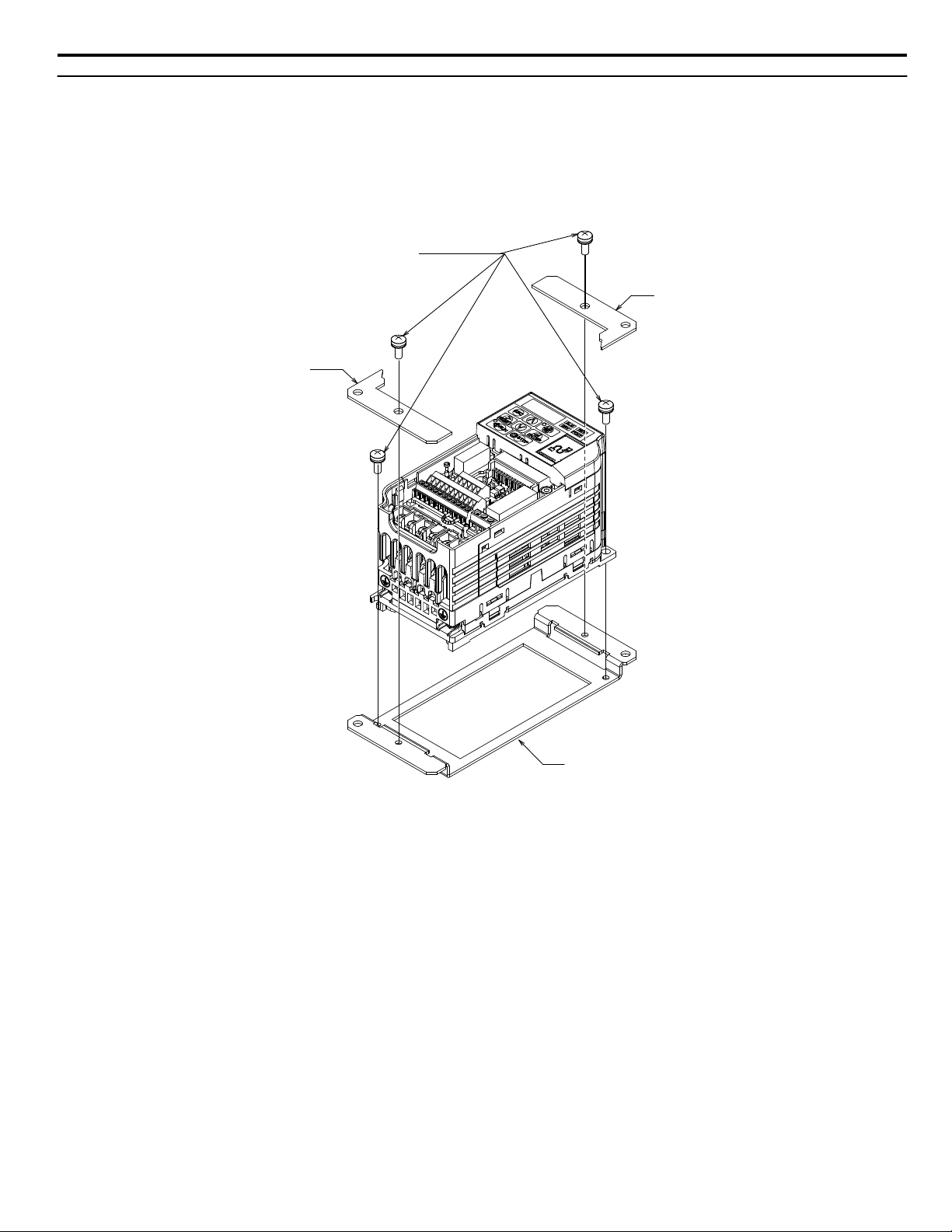
u
External Heatsink Option Installation Procedures
n
Procedure 1 (Enclosure: IP20)
1. Remove the front cover according to the drive instruction manual.
2. Mount Attachment A to the standard drive mounting legs using the associated M4×10 pan-head screws.
3. Mount Attachment B (2 units) to Attachment A with the associated M4×10 pan-head screws as shown in Figure 3.
4. Reattach the front cover according to the drive instruction manual.
Attachment B
Attachment A
Attachment B
M4x13 Pan-head Screws (x4)
Figure 3 Procedure 1 Diagram (Example Model: CIMR-Vo2o0001)
5 Installation Procedure by Drive Model
YASKAWA V1000/J1000 AC Drive External Heatsink Kit Option Manual EZZ020568
13
Loading ...
Loading ...
Loading ...
