Loading ...
Loading ...
Loading ...
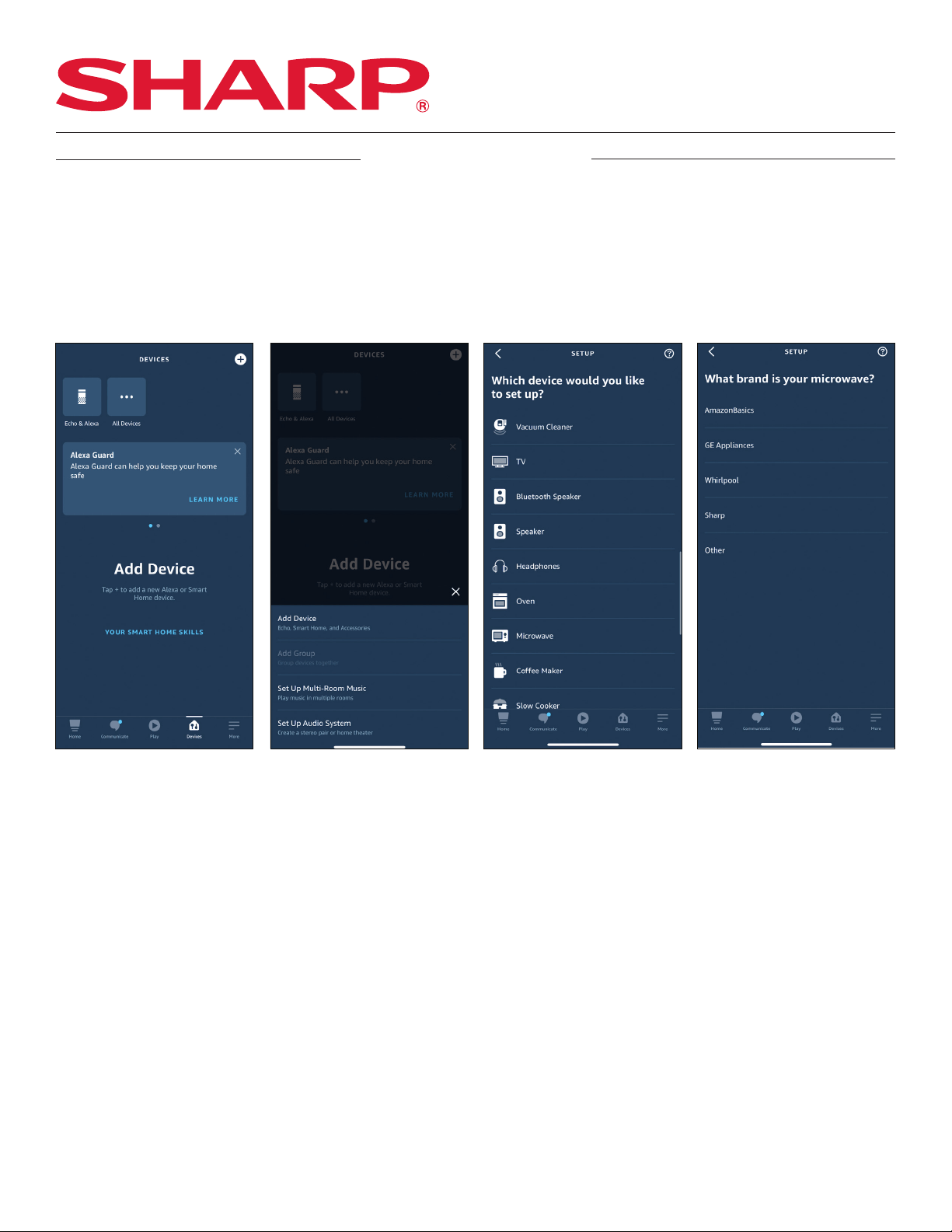
USER GUIDED SETUP
PAIRING PROCESS
1. Open the Alexa app and select [DEVICES] on the bottom of your screen.
2. Press the “+” icon on the top right of your screen and select [ADD DEVICE]. This will bring you to a
screen with a list of devices to add to your Alexa app.
3. Scroll down the list and select [MICROWAVE] then select [SHARP].
4. In order to continue pairing your microwave oven select [NEXT]. By pressing [NEXT], you agree to
Amazon’s Conditions of Use. All terms can be found by clicking the link [HERE].
5. On the next screen select [NEXT]. By connecting your new microwave oven, Sharp may collect
information about how you use your device. Click [DON’T HAVE A BACODE].
6. Power on your oven. Press and hold the [STOP/CLEAR] button and the number [5] button together
until “UGS” is displayed and the Wi-Fi icon blinks to show the microwave is ready for setup.
7. Your microwave is now trying to connect to the internet.
SHARP ELECTRONICS CORPORATION
6
WI-FI CONNECT GUIDE
SMC1139FS & SMC1449FS
Smart Countertop Microwave Oven
Loading ...
Loading ...
Loading ...