Loading ...
Loading ...
Loading ...
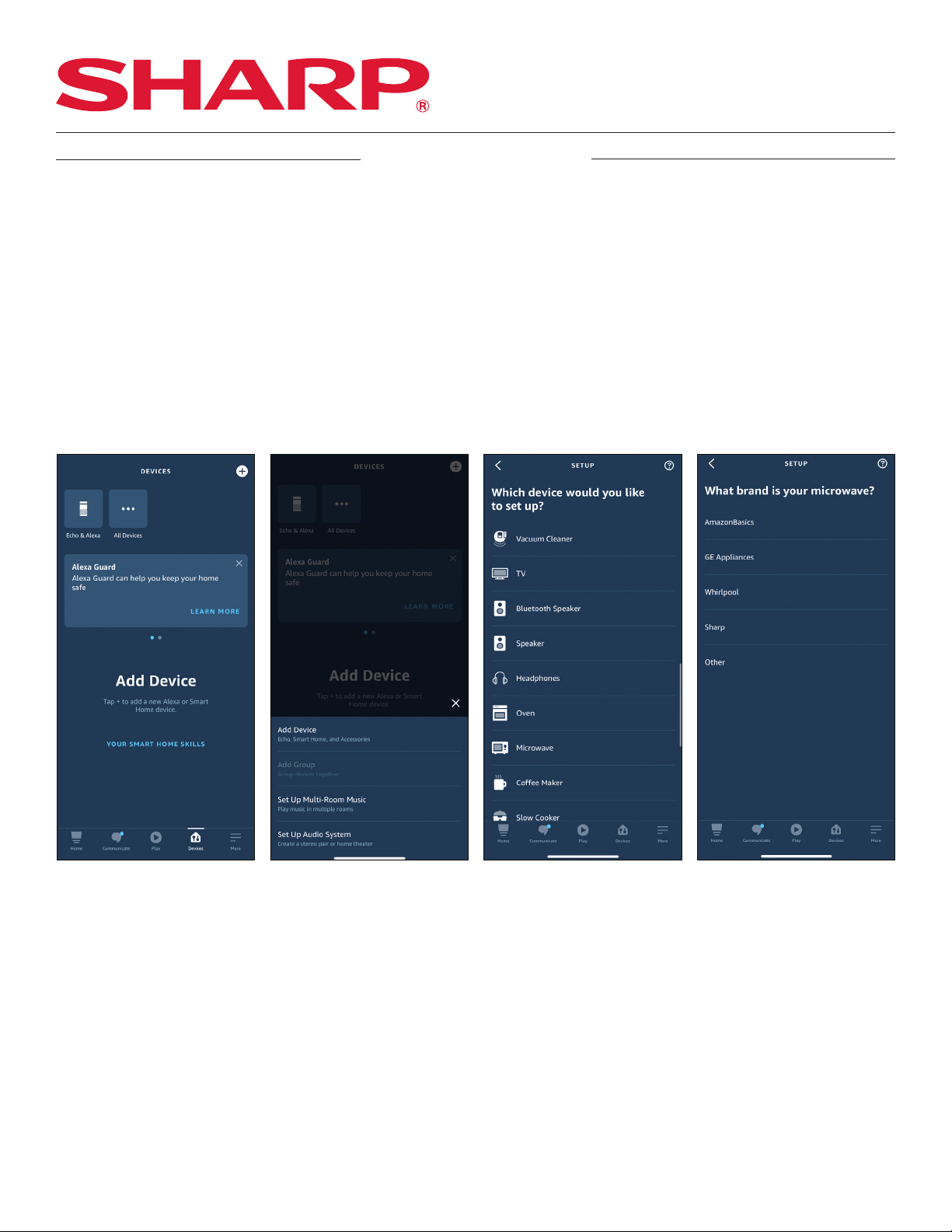
BARCODE SETUP
BEFORE YOU BEGIN
In order to connect your Sharp microwave oven to Alexa, the app will ask for permission to access
your mobile device’s Bluetooth and Camera.
PAIRING PROCESS
1. Open the Alexa app and select [DEVICES] on the bottom of your screen.
2. Press the [+] icon on the top right of your screen and select [ADD DEVICE]. This will bring you to a
screen with a list of devices to add to your Alexa app.
3. Scroll down the list and select [MICROWAVE] then select [SHARP].
4. In order to continue pairing your microwave oven select [NEXT]. By pressing [NEXT], you agree to
Amazon’s Conditions of Use. All terms can be found by clicking the link [HERE].
5. On your oven, locate the 2D barcode on your Sharp microwave oven. You can find the barcode
in the upper right corner when you open the microwave oven door.
6. Once you locate the barcode select [SCAN BARCODE] in your app.
7. Line up the bacode provided in your microwave oven to the highlighted frame overlaid on
the camera.
8. Once successfully scanned the Alexa app will locate your microwave oven. Your oven is now
trying to connect to the internet. Please note this can take up-to one minute.
SHARP ELECTRONICS CORPORATION
4
WI-FI CONNECT GUIDE
SMC1139FS & SMC1449FS
Smart Countertop Microwave Oven
Loading ...
Loading ...
Loading ...