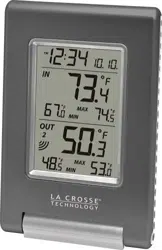Loading ...
Loading ...
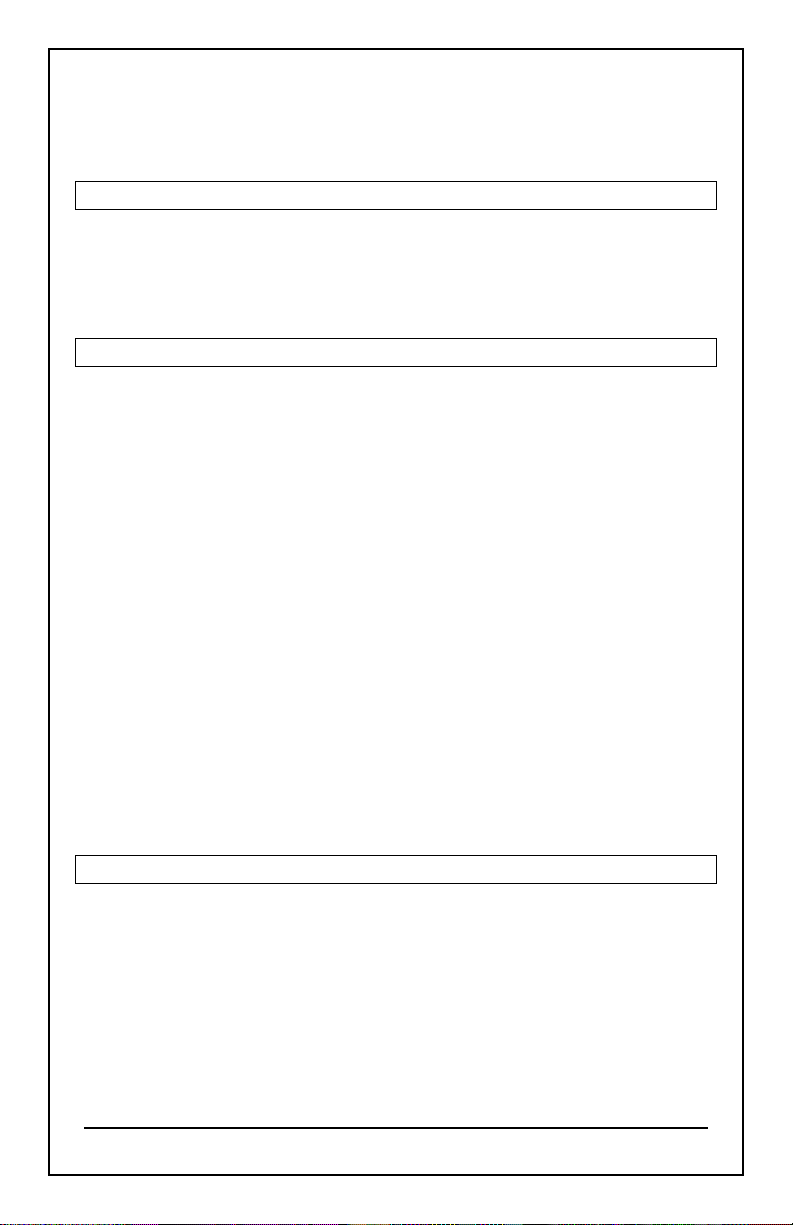
WS-9080U-IT www.lacrossetechnology.com/support Page | 3
• Hold the MIN/MAX button to reset all time/date stamped
MIN/MAX readings.
• This reset will not change the daily MIN/MAX readings.
Display Modes (Weekday/day, Month/date, Seconds)
Press the + button to change what is displayed next to the time:
• Weekday & Day
• Month and Date
• Seconds
Setup with Multiple Outdoor Sensors
The temperature station can receive up to 3 outdoor transmitters.
Extra TX29U-IT transmitters may be found online or at your retailer.
Additional transmitters allow you to monitor remote temperatures of
up to 3 locations within a 330 Ft wireless range of the temperature
station.
1. Remove batteries from the temperature station and all outdoor
sensors for 15 minutes.
2. Insert batteries into the first TX29U-IT outdoor sensor. Observe
the correct polarity.
3. Insert batteries into the temperature station. Observe the correct
polarity.
4. When outdoor temperature shows on the temperature station,
insert batteries into the second TX29U-IT outdoor sensor.
Observe the correct polarity.
5. When channel 2 shows on the temperature station, insert
batteries into the third TX29U-IT outdoor sensor. Observe the
correct polarity.
6. Let all sensors sit next to the temperature station for 15 minutes
before positioning outside in a shaded location.
Channel Indicator (When multiple outdoors sensors are in use)
• Press and release the CH/- button to view a different channel. A
shift from one number to the next should be observed in the
OUTDOOR LCD.
Note: When only one transmitter is connected, you cannot see other
channels and the channel indicator will not show.
Loading ...
Loading ...
Loading ...