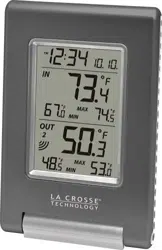Loading ...
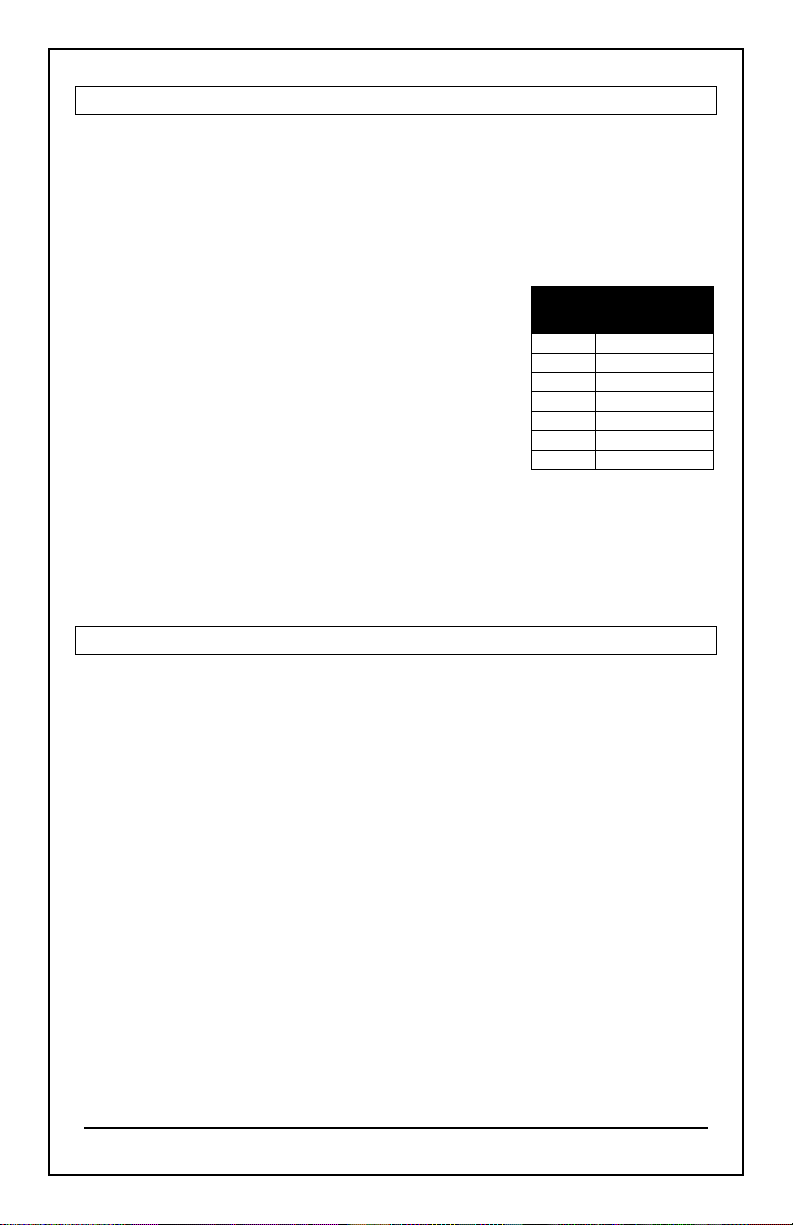
WS-9080U-IT www.lacrossetechnology.com/support Page | 2
Time Set (Time, Date & F/C)
1. Hold the SET button to enter time set mode.
2. Press the
+ or CH/- buttons to adjust values.
3. Press the SET button to confirm adjustments and move to the
next item.
Settings order:
1. LCD contrast
2. Time Zone (GMT +/- 12)
3. Daylight Saving Time Indicator ON/OFF
4. Atomic Time Reception (RCC) ON/OFF
5. 12/24 Hour Time Format
6. Hour
7. Minutes
8. Year
9. Month
10. Date
11. Fahrenheit/Celsius
Press the SET button to exit, or wait 20 seconds without pressing
buttons to return to the normal time display.
MIN/MAX Readings (Daily MIN/MAX & Time/Date Stamped)
The temperature station offers indoor/outdoor MIN/MAX readings as a
daily update and as a time/date stamped historical record.
Daily MIN/MAX
• The daily MIN/MAX records are always shown on the
temperature station under the indoor and outdoor temperature.
• Daily minimum resets automatically at 8pm each day.
• Daily maximum resets automatically at 8am each day.
• These values cannot be reset manually
Time/Date Stamped MIN/MAX
• Press and release the MIN/MAX button to view: Indoor minimum,
indoor maximum, outdoor minimum and outdoor maximum
temperatures.
• Each minimum and maximum temperature will show the time and
date of occurrence.
-4h
Atlantic
-5h
Eastern
-6h
Central
-7h
Mountain
-8h
Pacific
-9h
Alaska
-10h
Hawaii
Time Zones - GMT +/- 12
North American
Time Zones:
Loading ...
Loading ...
Loading ...