Loading ...
Loading ...
Loading ...
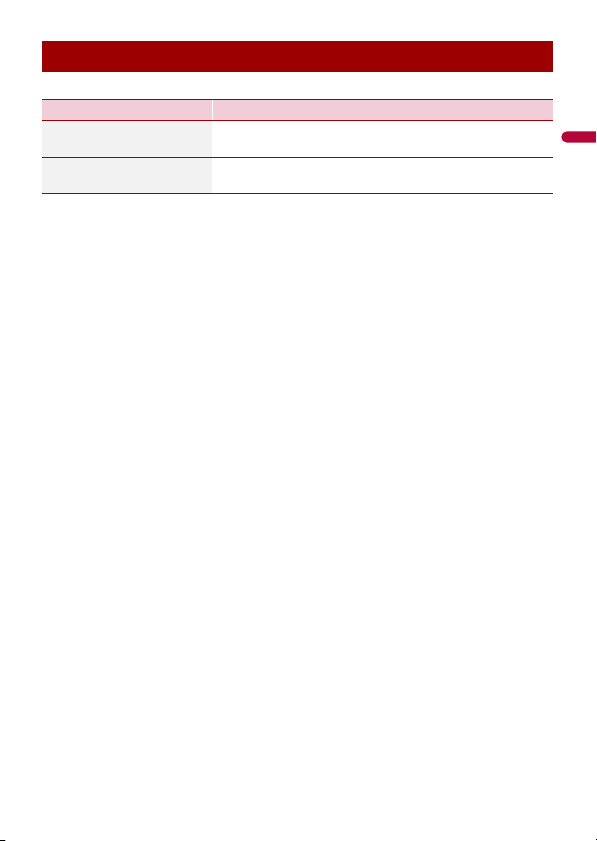
English
- 47 -
The settings are not available when the USB storage device is connected.
Phone Connectivity Settings
Menu Item Description
[Priority of Connectivity]
[Android Auto] [Mirroring]
Select the function that is prioritized when your
smartphone (Android) is connected to the unit.
[Android Phone MSC] Set the USB connection mode for your smartphone
(Android) to MSC (Mass Storage Class).
Loading ...
Loading ...
Loading ...