Loading ...
Loading ...
Loading ...
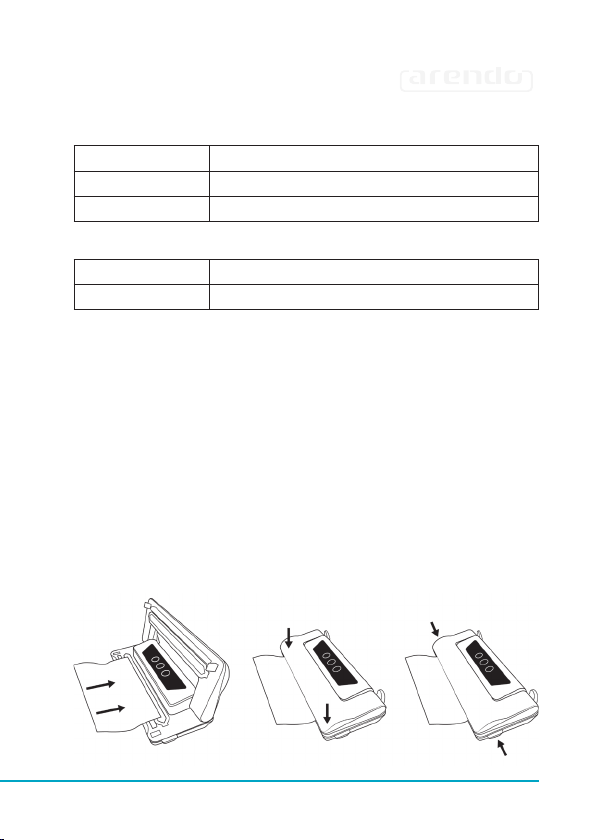
21English
5. Buon funcons
6. LED indicator
7. Inial use
Take the device out of the package and remove all the packaging material. Place
the vacuum sealer on a level surface and insert the power cord into a properly
installed socket.
Then place a vacuum bag with the open side into the vacuum sealer. Ensure that
the end of the bag touches the plasc tabs of the vacuum sealer. Close the lid
of the device by pushing the lid down with both hands unl it locks. Press the
"Vacuum & seal" buon to start the vacuum and sealing process. Press the "Seal"
buon if you only want to seal the bag. The respecve operaon is acve as long
as the status LED is glowing. Press the le and right unlocking buon inwards
to open the lid again subsequently. Press the "Stop" buon in the middle of the
device to cancel the respecve operaons.
Sealing Starts the sealing funcon
Stop Cancel all funcons /acvate standby mode
Vacuum & seal Starts the vacuum and sealing funcon
Green LED Status LED vacuum packing
Red LED Status LED sealing
Loading ...
Loading ...
Loading ...
