Loading ...
Loading ...
Loading ...
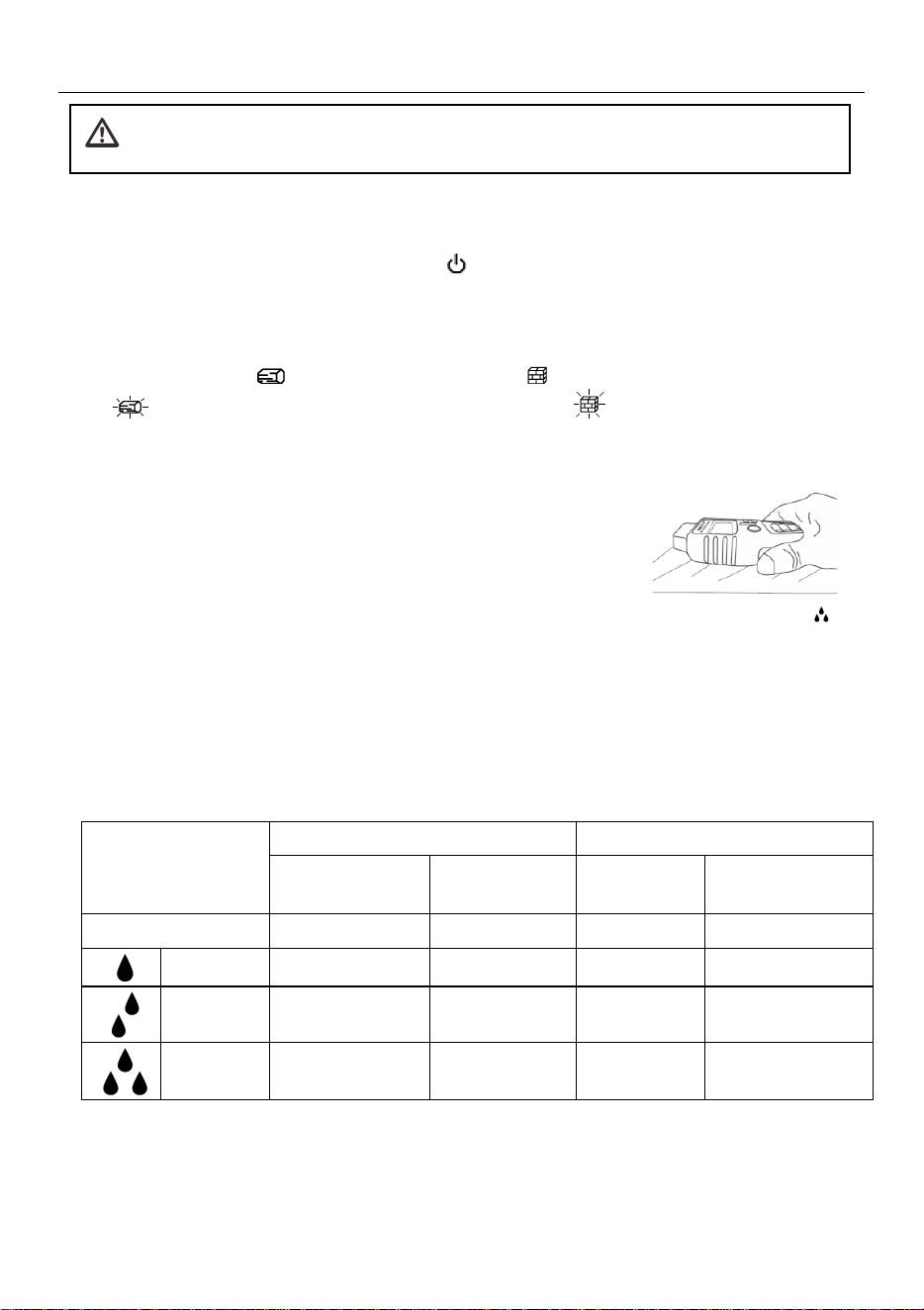
MO55-en-GB_V1.1 10/18
4
Operation
Operating Steps
1. For pin mode, carefully remove the protective/test cap to expose the electrode pins.
2. Switch the meter ON by long press of the button. The meter emits audible tones and the
display switches on when the meter powers up. If the meter does not switch on please check
the battery in the rear compartment.
3. Momentary presses of the Mode (M) button step through the following four material modes:
Wood - Pin mode , Building Material - Pin mode , Wood - Pinless mode (icon blinking)
, and Building Material - Pinless mode (icon blinking) .
4. For pin mode, push the electrode pins into the material under test.
5. For pinless mode, with power on, hold the meter in open air
(rear sensor should be clear of hands and any objects) and then
select material (step 3); the meter is now zero-calibrated. Press
the sensor firmly against the surface under test to take a
reading.
6. Observe the displayed reading in percent (%), view the displayed moisture droplet icon
and listen for the audible tones.
1 moisture droplet for low readings; 2 for medium readings; 3 for high readings; refer to the
chart on the back of the meter. Listen for the audible tone (fast beeping for higher readings
and slow beeping for lower readings).There are eight (8) tone variations.
7. Long press of the power button switches the meter off.
Measurement Interpretation Table
PIN MODE
PINLESS MODE
WOOD (%)
BUILDING
MATERIAL (%)
WOOD (%)
BUILDING
MATERIAL (%)
TOTAL RANGE >
5.0~50.0
1.5~33.0
0.0~99.9
0.0~99.9
LOW
5.0~11.9
1.5~16.9
0.0~16.9
0.0~16.9
MEDIUM
12.0~15.9
17.0~17.9
17.0~29.9
17.0~29.9
HIGH
16.0~50.0
20.0~33.0
30.0~99.9
30.0~99.9
Auto Power OFF (APO)
To conserve battery energy the meter automatically switches off after a two-minute period of
inactivity.
CAUTION: The electrode measurement pins are extremely sharp. Use care when
handling this instrument. Cover the pins with the protective cap when not in use.
Loading ...
Loading ...