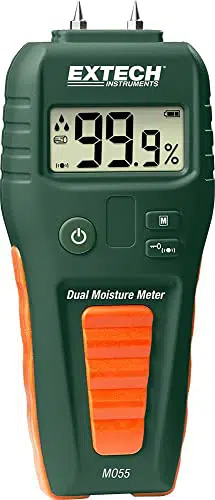Loading ...
Loading ...
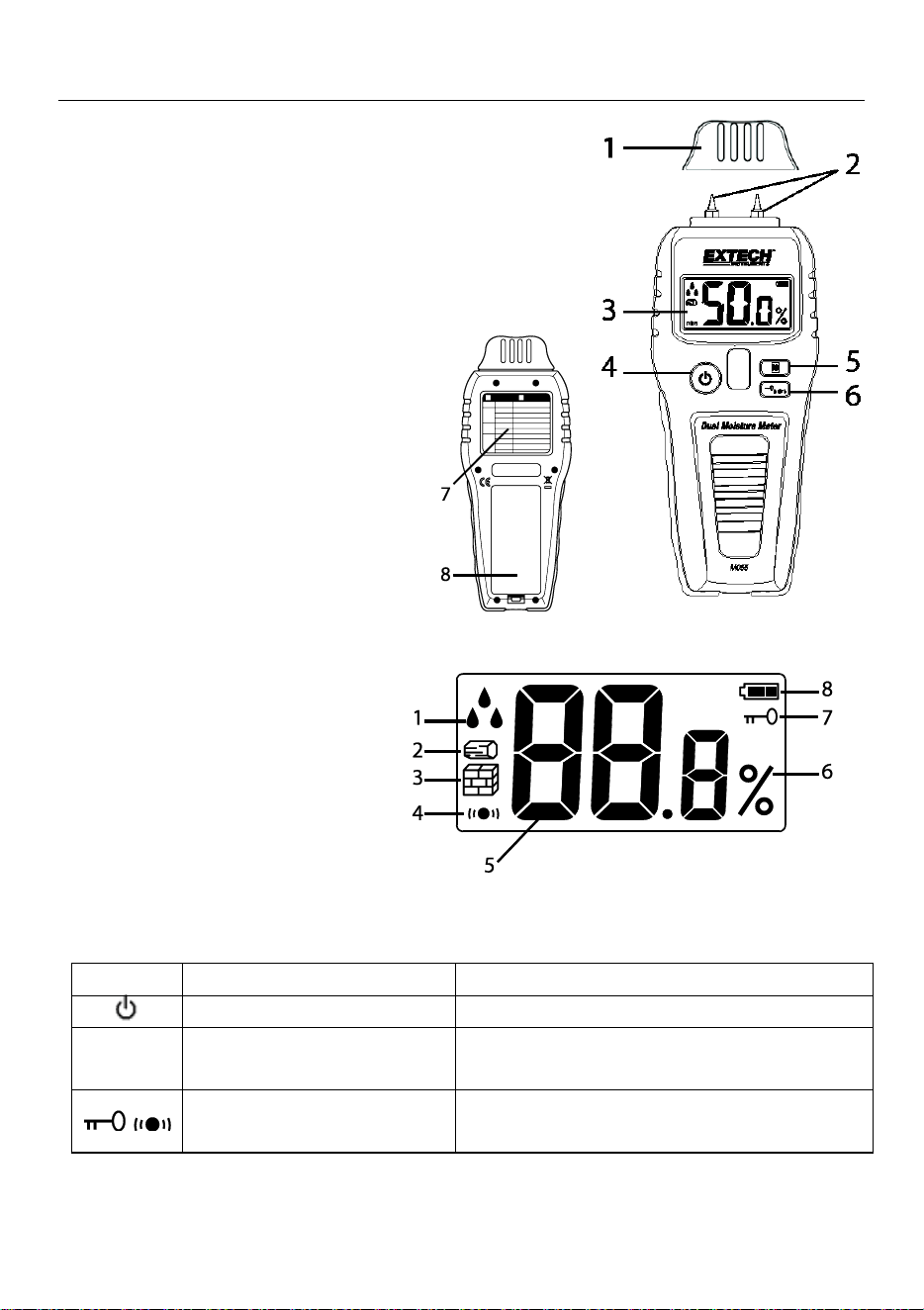
MO55-en-GB_V1.1 10/18
3
Description
Meter Description
1. Protective cover and pin-mode self-test circuit
2. Measurement pins
3. LCD Display
4. Power button
5. Mode (M) Pin/Pinless and Material selection
6. Display Lock/Beeper button
7. Internal sensor (rear)
8. Battery compartment (rear)
Display Description
1. Moisture Drop icons (1 droplet for low moisture content, 2 for medium, and 3 for high)
2. Wood mode
3. Building Material mode
4. Beeper active icon
5. Moisture reading digits
6. Percent moisture unit (relative)
7. Display Lock mode
8. Battery status icon
Button Description
Button
Button name
Description
Power ON-OFF
Press and hold to switch the meter ON or OFF
M
Mode (Material Select)
Select Material (Wood, Building Materials) for
Pin or Pinless mode
/
Display Lock / Beeper control
Short press locks reading on the display
Long press toggles the Beeper ON/OFF
Loading ...
Loading ...
Loading ...